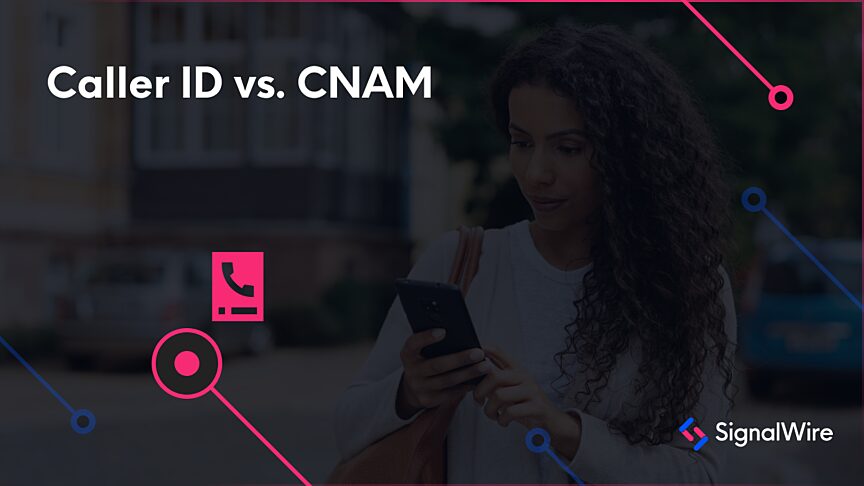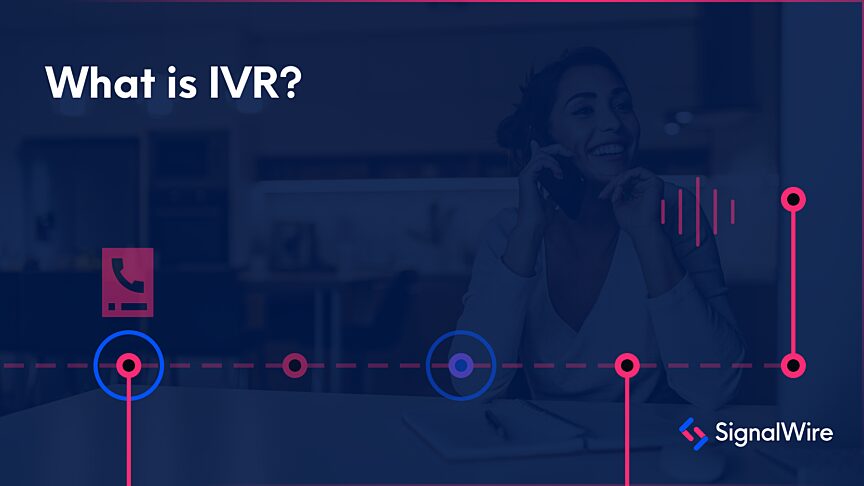The SignalWire Voice API provides developers with scalable, reliable programmable voice capabilities that let applications make and receive calls, automate call handling, and build rich real-time communication features. This article explores the key benefits of the voice API, including time savings through automation, improved analytics and insights, low-latency connectivity, and support for advanced features such as speech-to-text, audio streaming, and call recording.
The SignalWire Voice API allows you to build reliable, scalable, and high-quality voice capabilities into your own application, third-party applications, or existing VoIP infrastructure. You might already be using our voice tools to build IVRs, VoIP integration, or to forward your calls, but there are many features available that allow you to build a dynamic and powerful call center that’s easy to use and highly customizable.
Our programmable voice API includes many pre-built features you can add to your application without the need for complex coding and development. In this post, we’ll explore the key benefits of our most essential low-latency voice features so you can get the most out of our voice offerings - whether you're looking to save time, improve your customers' experience, or get more from your analytics.
Time savings and increased productivity
Using our voice API can save your business time by giving you the tools to automate repetitive tasks, improving the efficiency of your customer support operations.
Answering Machine Detection (AMD) is a popular feature that screens outgoing calls to determine whether a human or machine (like IVR or voicemail) has answered the phone. If a human does answer the call, they can then be routed to a queue or be connected to an agent.
This is an incredibly useful tool for filtering out calls that get routed straight to voicemail, saving agents time by only connecting them to other humans. AMD is an excellent feature to implement to free up your time to focus on less redundant tasks, whether you’re working through a batch of sales calls, returning after hours calls that have piled up, or creating a callback queue.
Speech-to-text is another feature we offer that allows you to transcribe voice to text. Voice transcription is helpful for applications that work with voice commands like custom IVRs, allowing the application to “understand” voice commands. An effective IVR will free up time from agents answering repetitive questions and transferring calls, allowing them to focus on other tasks and more complicated calls.
It can also be used to assist those with hearing impairments, as you can convert audio files into searchable text. This function helps you create audio files that are accessible and shareable, making it quicker and easier to analyze your calls and customer interactions.
Enhanced customer experience
There are several voice features that can help you provide a better customer experience by enabling personalized interactions and improving the quality of your applications.
Text-to-speech is one method to make your voice communications more natural and engaging. With SignalWire, this feature can be implemented using the <say> verb or methods like PlayTTS or PromptTTS, depending on the product you are building with. This can be particularly useful when building out chatbots or automated voice responses. It can also be crucial to assist people with visual impairments or reading difficulties.
Though the default language for the text-to-speech feature is English, you can also program dozens of other languages for international localized applications.
Text-to-speech is also a key tool in building out an IVR or to otherwise provide automated responses to customer queries. Use it to convert written text into a humanlike voice without having to use pre-recorded audio files to build an easily customizable phone tree.
The E911 solution ensures your emergency calls are routed to the correct emergency services in your area by reporting the location of the user to the call receiver. This is critical in the event of an emergency when every second counts.
This means that if you dial 911, SignalWire automatically routes the call to the appropriate location. By default, SignalWire phone numbers do not support E911, so be sure to create a support ticket to contact the team and enable these services.
SignalWire’s audio stream allows you to stream audio in real time between multiple endpoints for live audio broadcasting or remote conferencing. This creates engaging and interactive audio experiences for your audience. Build an application that can capture and process audio in real time using the <stream> instruction. This allows you to send audio streams from a running phone call over websockets in near real time to a specified URL.
Improved analytics
Many of our voice features provide valuable insights into your customer interactions, allowing you to optimize your customer operations and make data-driven decisions. By tracking metrics like call volume, wait times, and customer satisfaction, you can pinpoint areas for improvement.
Call recording is a common practice for call centers and customer service lines of all sizes. It allows you to record as many live calls at one time at any time as you want. Recording your calls with customers is an invaluable source of information that you can go back and analyze to build a better customer experience.
You can use the call recording tool for voicemail recordings and call quality monitoring. In your SignalWire space, you can easily look back on your recordings at any time, pause and resume call recordings, and take down sensitive information. Implement this with the <record> verb or record_call method.
Call recording transcriptions allow for calls to be converted into a text format quickly and efficiently to search and analyze long calls. This is a tool that can be used to keep a record of customer interactions, ensure compliance, train employees, or analyze feedback.
The call lookup feature allows you to retrieve caller information from multiple databases and sources. You can use it to identify callers and screen for unwanted calls such as robocalls, spam calls, or scam calls.
Phone number lookup searches a database for the caller ID for any phone number and returns the most current listed information. Though CNAM and Caller ID are different, SignalWire allows you to look up both. Information can be returned to you about geographic location, number type and validity, and carrier information.
Using a combination of these voice features, you can build a high quality and customizable call center to suit your needs that will save you time and money, increase productivity, enhance your customer experience, and improve your analytics to make data-driven decisions. The voice quality of our APIs is unmatched, and we offer world-class support whether you’re using our SDKs, our compatibility APIs, or our REST APIs.
We want to see what you build with SignalWire! If you have any questions while getting started with our programmable voice API, stop by our Community Discord or our to connect with our team.
Frequently asked questions
What is the SignalWire Voice API?
The SignalWire Voice API is a programmable voice interface that enables applications to make, receive, and control voice calls over the internet with high reliability and scalability.
How does the Voice API save time in communications applications?
By providing built-in features like automated call handling, speech-to-text, and advanced detection tools, developers can automate repetitive tasks and free up engineering time to focus on core logic.
What advanced features does the SignalWire Voice API support?
The Voice API supports features such as real-time audio streaming, call recording, speech-to-text transcription, and answering machine detection, which help enhance application behavior and customer insights.
How can analytics with the Voice API improve customer operations?
By using call data and metrics like call volumes and wait times, teams can gain insights into user behavior and optimize workflows, improving service quality and user satisfaction.