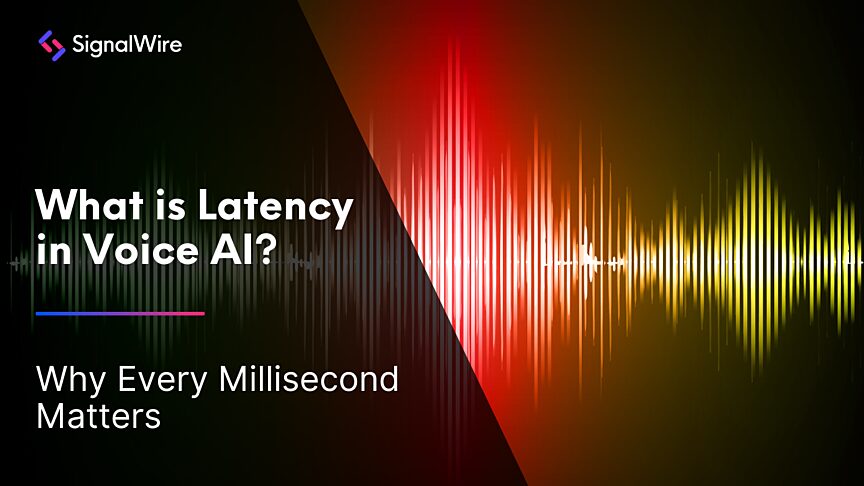Caller ID and Caller Name (CNAM) are two complementary ways to identify the origin of a phone call: Caller ID displays the numeric phone number of the caller, while CNAM displays a text name associated with that number. This article explains the difference between the two, how carriers handle each display on inbound calls, when CNAM is applicable (e.g., not on toll-free numbers), and how you can configure both for calls made through the SignalWire platform so their recipients see accurate caller information.
What are CLID and CNAM?
Allowing the recipient of a phone call to see who is calling prior to picking up the phone is extremely helpful to both parties. By providing recognition from the caller, the recipient benefits from saved time, increased safety, and convenience. The caller also benefits from saved time, as well as improving the legitimacy of their business.
Caller ID and Caller Name are two ways to achieve this pre-call identification, and they're often mixed up, so let's break them down:
Caller Identification (CLID) is the service that displays your phone number to the recipient when you make a call. With Caller ID, the call display would be something like: +1 (123) 456-7890
Caller Name (CNAM) is the service that displays the business name (associated with your phone number) to the callee when you make a call. With CNAM, the display would be something like: SignalWire, Inc.
In summary, Caller ID is the phone number displayed on an incoming call, while CNAM is the name displayed.
When are CLID and CNAM used?
Every call you make using SignalWire must have a Caller ID identifying the originating number. This information is routed to the destination's carrier so it can be displayed on the call recipient's device.
By default, the CNAM is not set up on any phone number. When a call arrives, the destination's carrier makes a request to its Caller Name Database to see if there is a CNAM set up for the Caller ID that is calling. If there is, both the Caller ID and the CNAM are sent to the recipient's device. If not, only the Caller ID is displayed.
When you receive an inbound call, your carrier will check a few things, like your personal contacts. If the Caller ID matches a contact in your phone, it will display their saved contact name. If the number is not in your personal contacts, your carrier is responsible for looking up the CNAM associated with that Caller ID.
Carriers can also compare the number with existing blocklists to detect any suspicious call origins, durations, or frequency records from a phone number, which is why sometimes you might receive calls that display as “Spam Risk,” “Scam Risk,” or “Robocall.”
CNAM and CLID work differently depending on if calls are being made via Publicly Switched Telephone Network (PSTN) or Session Initiation Protocol (SIP). A PSTN is a physical network that routes calls to their destination, while SIP is a signaling protocol that runs in the cloud - essentially, the phone calls are made via physical infrastructure or over the internet.
CNAM has some specific industry limitations:
Does not work on toll-free numbers
Only works for PSTN calls
Only works in the US
Limited to 15 characters (spaces included)
Changes can take up to 48 hours
How do I set up CLID and CNAM using SignalWire?
Caller ID
No additional setup is required for Caller ID. Whenever you wish to make a call, you can use any phone number in your Space, be it a number you purchased through SignalWire or a number you own and have verified, and it will be used as the Caller ID for that call.
Which phone number is displayed will depend on if you're making a call via PSTN or SIP.
PSTN -> PSTN
Caller ID is always used when you make a call using SignalWire. If you don't set one, the SignalWire number you're using will be the Caller ID. Alternatively, you can use any of your verified phone numbers as the Caller ID when making a call.
SIP -> PSTN
When you call a PSTN from a SIP Endpoint, SignalWire will, by default, pick a phone number at random from your list of purchased and verified numbers on that particular project. As a result, the call will display that randomly chosen number to the recipient.
Alternatively, when setting up a SIP Endpoint, changing the SEND AS setting will result in that particular number always being used when dialing a PSTN number. This ensures a more consistent outward-facing experience.
SIP -> SIP
Unlike with SIP -> PSTN, the SEND AS setting is disregarded, and the CALLER ID setting is used instead. Unlike CNAM, which is not available for SIP Calling, the SIP to SIP Caller ID is not verified. Caller ID is the only way to display a name for SIP calls.
Caller Name
Since CNAM is not set up by default for any phone number, you will need to contact our support team to enable it by opening a Support Ticket by clicking on the ? Help icon, and then clicking on "Submit a New Support Request."
You'll need to include the following information in your ticket:
The phone number you wish to add a Caller Name to
The Caller Name to display (15 characters or less)
Because you'll most likely be looking at using a company or personal name, our support team will have to verify your identity. Once complete, your CNAM will be sent to our upstream partners, and in 48 hours or less it will start showing up on end user devices when you call them using the selected Caller ID.
If CNAM is already enabled for a specific phone number, all you need to do to use that number is to initiate a call, and recipients will start seeing the CNAM appear on their devices.
If you have any questions about our Voice offerings as you explore building with SignalWire, you can stop by our Community Discord any time to connect with our team!
Frequently asked questions
What is the difference between Caller ID and CNAM?
Caller ID shows the numeric phone number of the caller, while CNAM (Caller Name) displays a text name associated with that number when available.
When will CNAM appear on an incoming call?
CNAM appears when the recipient’s carrier looks up the calling number in a caller name database and finds a matching name. If CNAM is not set up, only the phone number is shown.
Can CNAM work on all types of numbers?
No. CNAM typically works only for calls over the Public Switched Telephone Network (PSTN) in the U.S. and does not show for toll-free numbers or in SIP-to-SIP environments.
How do I set up CNAM for a number in SignalWire?
To enable CNAM for a phone number, you must submit a support request in your SignalWire Space with the number and the 15-character or shorter name you want displayed; SignalWire will then provision it with upstream partners.
Does Caller ID work automatically?
Yes. Caller ID (the phone number) is included by default on all outgoing calls using a SignalWire number or other verified number in your project, whether PSTN-to-PSTN or SIP-to-PSTN.