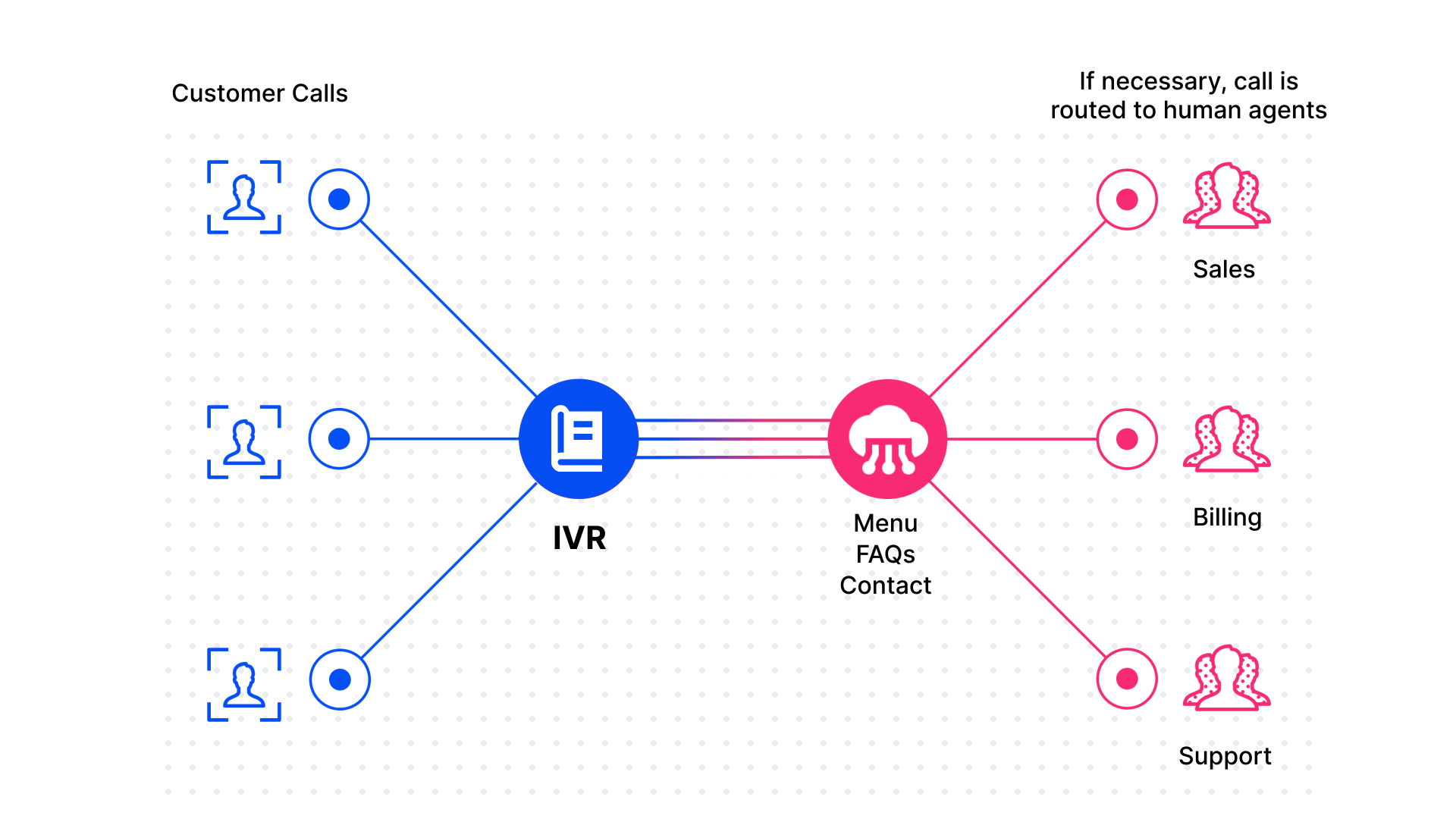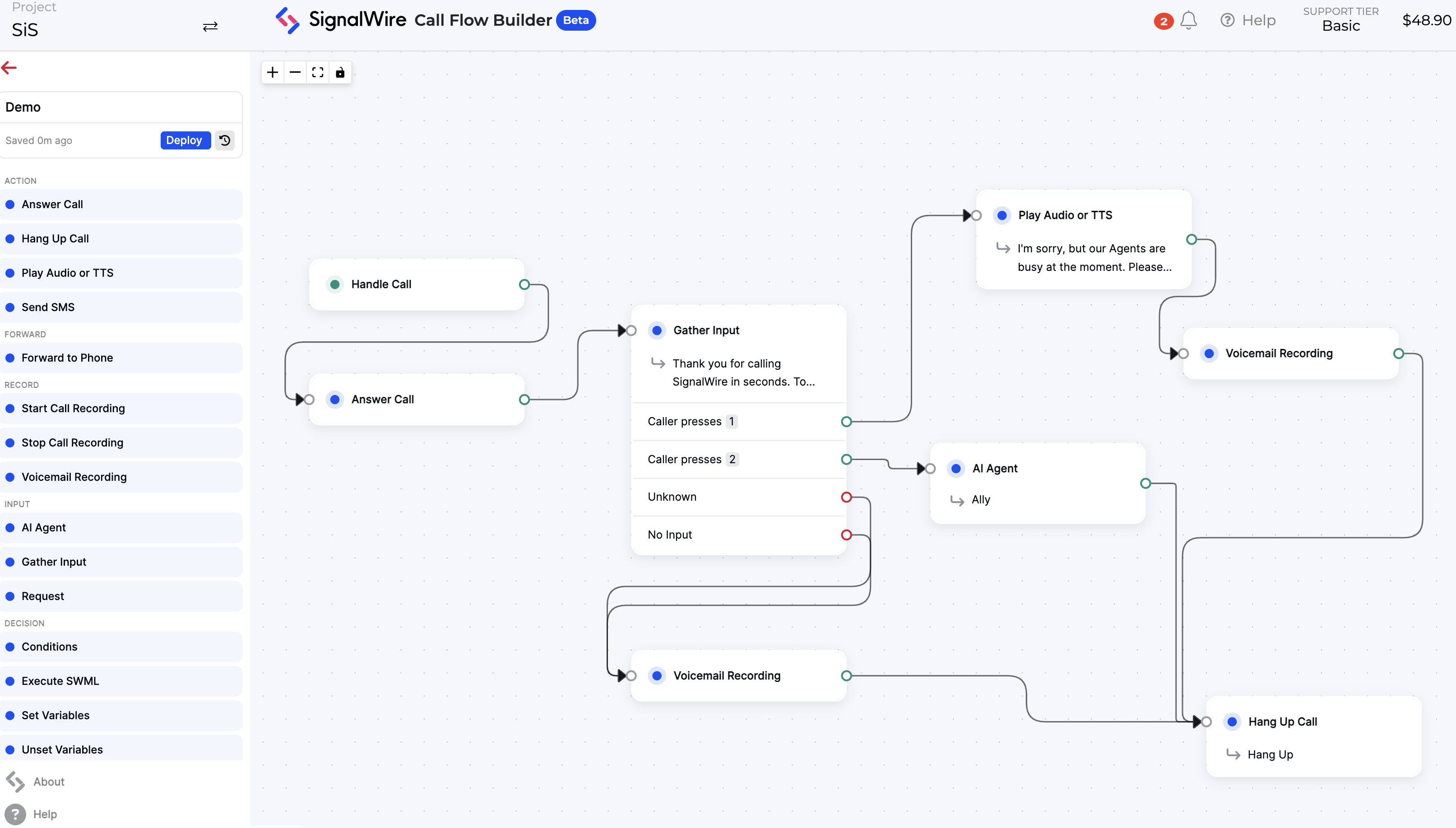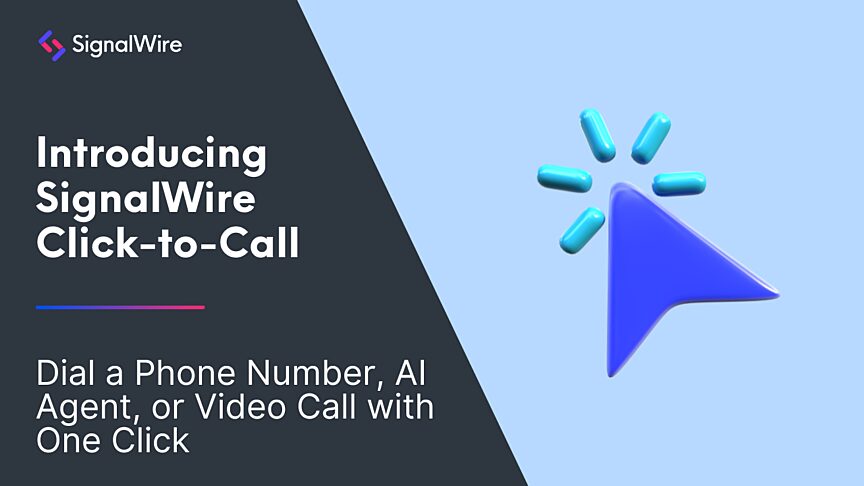Interactive Voice Response (IVR) systems are automated telephony solutions that let callers interact with a phone system through voice prompts or keypad inputs to route calls, access information, or complete tasks without a live agent. This article explains what IVR is, how IVR systems work, common use cases, and how modern IVRs enhance customer service while reducing call center load and wait times.
What is an Interactive Voice Response System (IVR)?
One of the most ubiquitous applications of modern telecom technology is the Interactive Voice Response system, or IVR. Alternatively called a phone tree, it’s the automated voice technology that answers the phone to route you to the proper agent using voice prompts or touch tones.
We’ve all encountered IVRs (or been frustrated by them). You call the pharmacy to refill your prescription, and take care of it with a few simple voice prompts, saving the pharmacists who are busy working behind the counter time. Or you call your doctor’s office, and are given a few options for keys to press in order to reach the department you need. If English isn’t your preferred language, there might be a helpful prompt to access a menu in a different language.
Maybe you call a business and desperately need to speak with a real person and are unable to get to one easily. As a customer, it’s easy to find yourself frustrated by a poorly-made phone tree, especially if you have a question that you need to speak with a live agent about.
Luckily, at SignalWire, we’re experts on IVR. We have lots of tips and tricks for building the best phone menu possible that won’t frustrate your customers into hanging up.
How IVR benefits your business
IVR on the business side of things is a great, and often necessary, technology to offload simple and repetitive tasks to automation. A well-made IVR will free time from live agents, allowing them to refocus on sales calls, assist customers who need help, or complete other tasks. It’s easy to share pre-recorded information, such as business location or hours, or use text-to-speech technology to build custom menus.
Waiting on a live agent with no IVR in place can be a recipe for disaster, even if the phone lines aren’t as busy as you might think. Long wait times can build up even if there are just a few callers in the queue. These wait times only become exasperated when live agents encounter a slightly more time-consuming or difficult issue they weren’t prepared for.
When building an IVR, you can create as many or as few menu options as you need. This will ensure that customers get to where they need to go as quickly as possible. However, allowing them to cut in and reach a live agent at any time is also a good practice to avoid frustration.
As of right now, even the best IVR cannot replace a live agent, but a good one will make an agent’s job easier, more organized, and more efficient by handling the most common and simple requests. IVRs can also do work when humans aren’t available, handling after-hours calls that pile up when live agents aren’t available, for example.
How does IVR work?
Put simply, when a customer calls a business, their call is immediately answered by the automated system. They are greeted and given a list of menu options along with any useful basic information. By pressing a certain key or saying a certain phrase, they’ll be routed to wherever it is they need to go, be it sales, support, billing, a front desk, voicemail or another option.
The most basic version of an IVR solution will function by using touch-tone capabilities. This technology is called dual-tone multi-frequency signaling (DTMF). Even a basic phone tree can be programmed to use speech recognition technology to understand and respond to pre-programmed words and phrases as well.
Beyond basic DTMF, a more sophisticated IVR is AI that uses Natural Language Processing (NLP) to understand words and full sentences, while using Machine Learning to adapt and better learn how to communicate with callers. This is known as conversational IVR. Conversational IVR is built on conversational AI, the technology that powers popular apps like Alexa or Siri.
Conversational IVR can be useful if additional questions need to be asked of the caller or if there is a vast and overly complicated system of menus in place. Too many options can overwhelm callers in a traditional IVR system. Additionally, if your goal is to eliminate the need for live agents entirely, you’ll have to take the step beyond traditional IVR to build conversational IVR solutions.
Using SignalWire to build an IVR
SignalWire can be used to build IVRs as part of a broader cloud contact center solution. Ancient versions of this technology were built with hardware and other traditional telephone equipment. These days, IVR software works in the cloud. Our most basic IVR solutions use text-to-speech so that you can communicate with your customers in an easily customizable way without having to use pre-recorded audio files.
You can use SignalWire programmable voice APIs to put together some prompts through voice menus for a traditional touch-tone IVR. By using our Dialogflow integration, you can even allow for a voice recognition option to build a conversational IVR. You can also record calls and track events for better analytics.
We’ve been building IVRs since long before SignalWire was around. With that in mind, we have plenty of documentation, demos, and examples for building out your own.
For some brief overviews on how to get started, we have some informative examples using less than 100 lines of pre-written JavaScript to implement your own IVR using the SignalWire Realtime SDK. If you prefer to build on your existing application, our APIs allow you to build a phone tree with your native application logic. We also have a guide for how to build out a simple dynamic menu system using Python.
SignalWire Call Flow Builder
Finally, the easiest way to build a custom IVR with SignalWire is to use Call Flow Builder. This visual builder allows you to design call flows without any code using a drag-and-drop interface. Not only can you connect various text-to-speech prompts and forward to different phone lines, you can integrate your phone system with AI for even smarter voice applications.
Call Flow Builder is a useful option whether you're a developer or not. The no-code interface allows for fast deployment and easy editing to pinpoint bugs and errors. You can also use SignalWire Markup Language (SWML) for further programmability and customization.
Have questions or technical difficulties as you build out your IVR? Come talk to our expert developers on Discord!
Frequently asked questions
What does IVR stand for?
IVR stands for Interactive Voice Response, an automated telephony technology that interacts with callers using voice prompts or keypad input to route calls, deliver information, or complete tasks without needing a live agent.
How does an IVR system work?
An IVR answers incoming calls, plays prompts, and uses touch-tone (DTMF) or speech recognition to collect input from callers and direct them to the appropriate option, whether that is information or a connection to another resource.
What are common use cases for IVR?
IVR systems are widely used in customer service to handle high call volumes, provide self-service options like balance inquiries or appointment info, route callers to departments, and reduce wait times for live support.