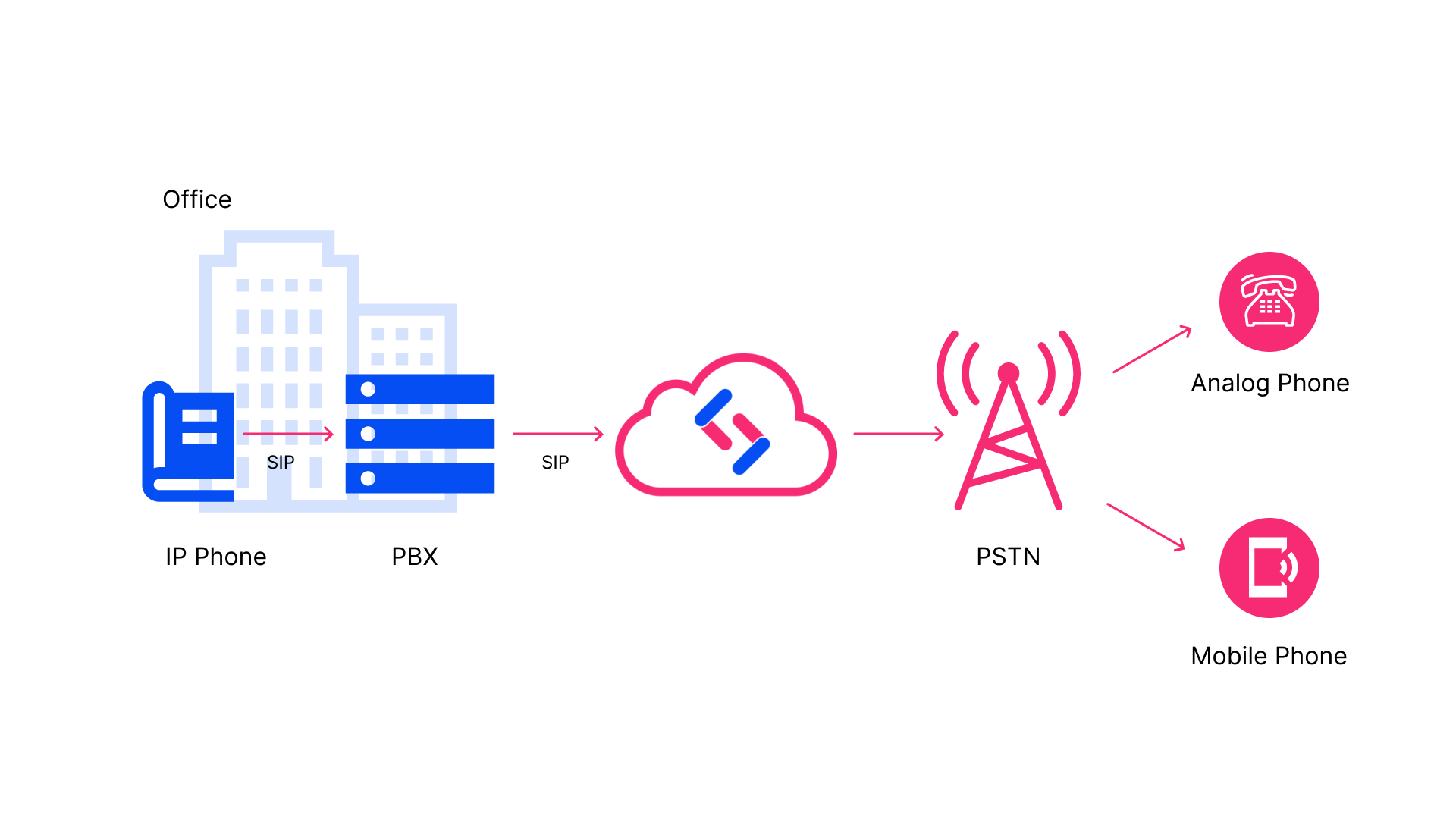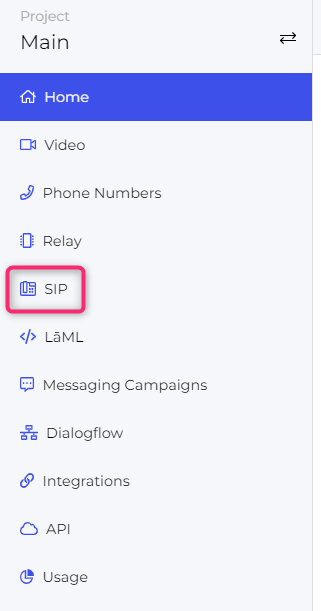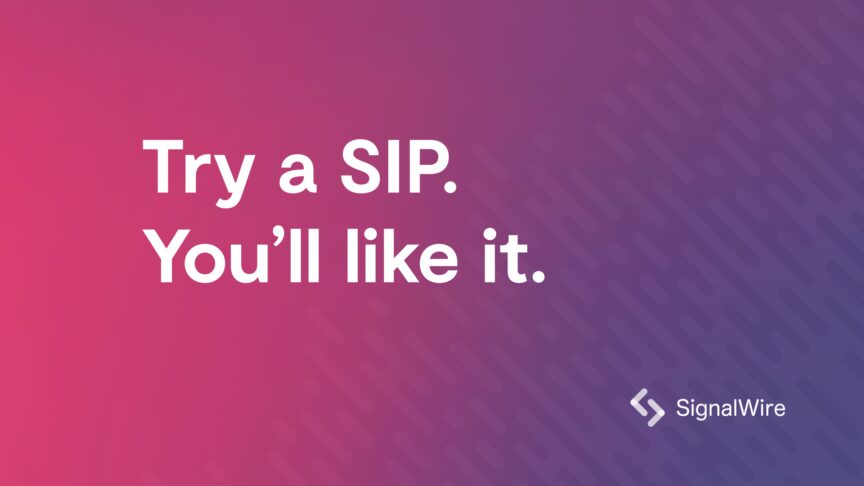Session Initiation Protocol (SIP) is a core signaling protocol that controls how real-time communication sessions, such as voice and video calls, are initiated, managed, and terminated over internet-based networks. This article explains what SIP is, how it differs from traditional telephony signaling, how SIP endpoints and trunks work in IP-based communication systems, and why SIP is widely used for voice over IP (VoIP) and unified communications.
In traditional telephony, the first phase of a phone call is the call setup, or “signaling.” This is the process of initiating the call and connecting two phones, and used to be achieved with a physical, on-premises connection of phone lines and hardware.
Session Initiation Protocol (SIP) is a signaling protocol that is designed to initiate, maintain, and terminate communication sessions that include voice, video, messaging, and even fax between groups of participants. Instead of existing as a physical network of phone lines, SIP allows the system to run in the cloud.
A traditional phone system is made up of three parts:
A Private Branch Exchange (PBX) is the physical system that manages calls. It is the “brain” of the telephone network.
The Publicly Switched Telephone Network (PSTN) is a network that routes calls to their destination.
Primary Rate Interface Lines (PRI Lines), are the physical lines that connect a PBX to the PSTN.
After selecting the SIP section, you’ll be directed to a SIP Endpoints page. From there, click on the blue "New" button located at the top right to create a new SIP Endpoint, if you already have a SIP endpoint on your account.
If you do not have a SIP endpoint on your account already, you will need to click on the blue “Create a SIP Endpoint” button located at the bottom of the page.
From here you will need to assign your SIP Endpoint a username, password, and the kind of encryption and codecs you wish to use. Once this is all set, press the blue "Save" button at the bottom. You are now ready to register your SIP Endpoint in a compatible application and start making calls!
To learn how to register a SIP Endpoint with a softphone, check out our guides on how to set up a softphone using one of the many SIP clients we support:
It's important to note that different SIP clients may have slightly different steps for registering your SIP endpoint, so be sure to refer to the documentation for your specific client.
Once you have a softphone registered, you can begin making SIP calls to other SIP Endpoints that are in the same SIP subdomain. To gain the ability to make calls out to PSTN numbers from your SIP endpoint, make sure that your SignalWire account has a PSTN number already, either one you have purchased or one you have verified.
You can then configure your SIP Endpoint to use one of those numbers when placing a call out to a PSTN. If there is no PSTN number to use for a PSTN call, the call will fail due to lack of a PSTN number.
If you have any questions as you set up and begin using SIP, stop by our Discord to connect with our team. If you’d like to learn more about SignalWire’s offerings, or if you have suggestions for other topics you’d like to see covered, please reach out to us at community@signalwire.com.
Frequently asked questions
What does SIP stand for and what is it?
SIP stands for Session Initiation Protocol and is a signaling protocol used to establish, maintain, modify, and end multimedia communication sessions such as voice and video calls over internet protocol (IP) networks.
How does SIP work in VoIP communications?
In VoIP, SIP manages the signaling layer — initiating, modifying, and terminating sessions — while the actual media (audio/video) is transported using media protocols such as the Real-time Transport Protocol (RTP).
What are common SIP use cases?
SIP is widely used to set up VoIP telephone calls, video conferencing sessions, messaging sessions, and multimedia collaboration applications that rely on accurately coordinating communication between endpoints.
Why is SIP important for developers and communications systems?
SIP enables flexible, scalable communications because it decouples signaling from media transport, works across standard IP networks, and integrates with modern telephony systems such as PBXs, SIP trunks, and cloud-based communication platforms.