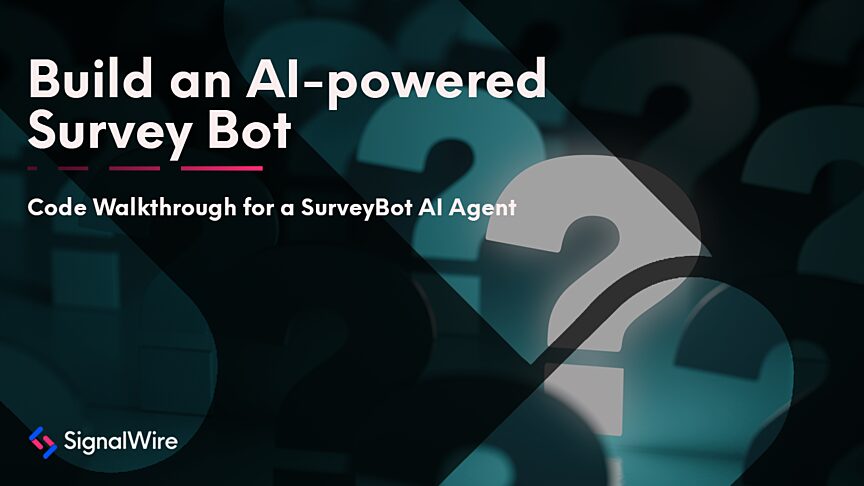The realm of customer service is changing rapidly, and having a reliable and efficient receptionist is crucial. With SignalWire AI Agent, conversational AI can be implemented to configure a virtual assistant to handle tasks and initial interactions with customers.
SignalWire AI Agent is a powerful tool for anyone looking to enhance customer support operations with smarter voice applications, and now it can be used without the need for external servers. The elimination of external servers allows anyone to easily build an AI receptionist, which can otherwise require significant time and resources. A virtual agent can be built entirely within the SignalWire dashboard.
The AI voice agent is a low-code tool that anyone can use. But in this post, we'll dive into the code of a JSON configuration snippet that outlines the behavior of the serverless receptionist for customer support. You can use this snippet to configure an agent to serve as your virtual receptionist, handling customer inquiries with the option to transfer the calls.
AI Configuration: prompts and parameters
Configuring an AI agent involves defining various aspects of their behavior, such as prompts, functions, and supported languages. This JSON configuration example offers insights into how a customer support AI assistant can be configured to handle calls and interactions.
The configuration starts with a version identifier and a nested structure named "sections." Inside "sections," you’ll find the main section where all AI configurations will reside. The configuration sections will contain all the information to customize the behavior of your virtual assistant, including your prompt and parameters.
The AI section contains various settings and instructions that shape the AI assistant's behavior. Here's a breakdown of the components:
post_prompt_url: The URL where the assistant can send data after prompts.
params: Parameters influencing AI behavior, such as debug settings and time zone.
prompt: Instructions for the initial greeting and behavior of the assistant, including confidence levels and response characteristics.
SWAIG: Functions and settings related to call handling, including a transfer function and associated data mappings.
post_prompt: Instructions for behavior after the conversation ends.
languages: List of supported languages along with their voice settings.
SWAIG and the transfer function
The SignalWire AI Gateway (SWAIG) enables functions allowing the voice agent to perform actions. Within the SWAIG section, this code snippet defines a function for transferring calls. This function includes:
meta_data: A metadata section containing target phone numbers for transfer.
function: Specifies that this is a transfer function.
data_map: Expressions to control the transfer process based on conditions.
argument: Definition of the 'target' argument that specifies the transfer destination.
purpose: Describes the purpose of the function.
Supported languages
The AI Agent is designed to cater to a diverse audience and supports multiple languages, each with a language code, voice setting, and name. US English and US Spanish are used in the example.
Full example code snippet
SignalWire AI Agent eliminates the need for external servers and streamlines your entire setup within your SignalWire space. With this powerful tool at your disposal, you can provide top-notch customer support quickly and easily. Below, you can see the full code example for a serverless virtual receptionist, and use it to build your own.
Try out SignalWire AI Agent for free by using code SWAIG when you sign up for a SignalWire account! As you build your new AI Agent, bring any questions to the team on Slack or Discord.