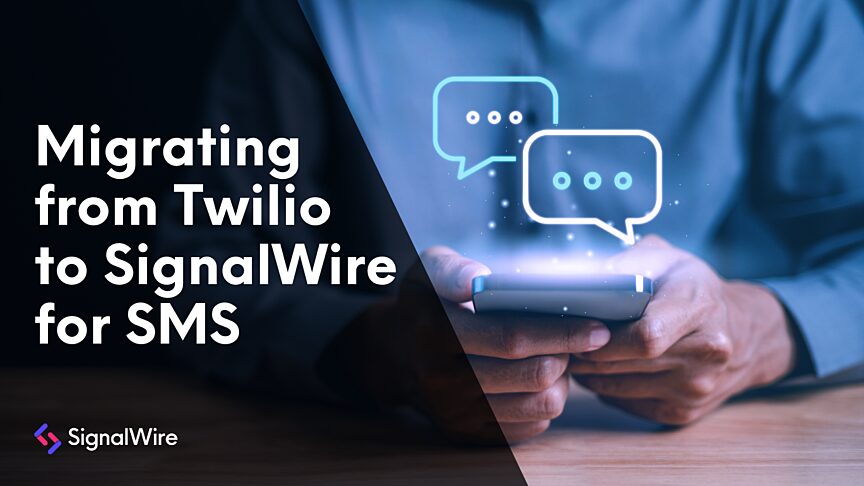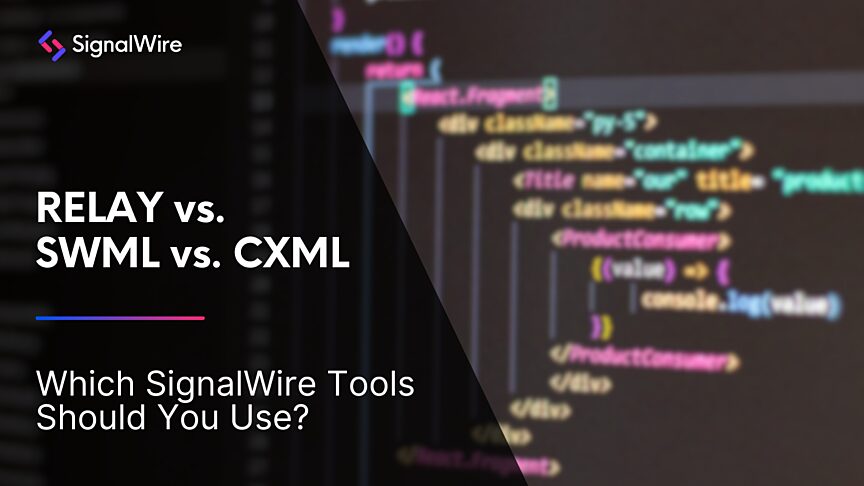Switching from Twilio to SignalWire is designed to be a low-friction migration, because SignalWire supports Twilio-style voice and messaging through Compatible Extensible Markup Language (CXML) and a Compatibility REST API. This guide explains two common paths, transferring an existing TwiML bin into a SignalWire CXML application with minimal or no code changes, or updating your application to use the Compatibility REST API by swapping credentials and project identifiers while keeping your existing logic.
To learn more, visit our most up-to-date documentation on migrating from Twilio to SignalWire.
Switching From Twilio to SignalWire
It's no secret that we're busy developing the world's most advanced cloud communications platform. Our infinitely scaling elastic infrastructure, coupled with messaging, voice, and video technologies, is best demonstrated through our real-time RELAY APIs.
In this post, we'll cover another facet of our effort to democratize complex communications tech, because our mission doesn't stop at developing advanced cloud communications. We also make it ridiculously easy to switch from other API providers and immediately cut costs that act as a barrier to innovation.
Before SignalWire began the software-defined telecom revolution, there weren't many choices out there and price gougers took advantage of this. As a result, developers have been stranded on backward-looking platforms and paying outrageous mark-ups for basic carrier services.
SignalWire services are priced to disrupt this model, allowing customers to shift valuable resources to where it matters: developing the most innovative communications tools of the 21st century.
What is cXML?
In order to smooth the transition to our advanced cloud platform, we've developed a backward-compatible language that easily allows coders to switch from Twilio to SignalWire: CXML - Compatible XML. With CXML, anyone can convert their existing TwiML projects in a matter of seconds.
At their core, CXML documents are just basic XML that give instructions for programmable voice and messaging. These documents can be connected via webhooks to voice and/or messaging on any phone number, and they can even be stored serverlessly in CXML applications.
When conditional logic is needed, or when building your own complex application is required, this is where the Compatibility REST API comes into play. Simply code in your preferred programming language and organize your projects into reusable CXML apps within the SignalWire interface.
Two simple ways to switch to SignalWire
Option one
Transferring a TwiML bin to a CXML application requires absolutely no modifications to code (except perhaps any <Redirect> within the XML that may point back to Twilio resources). Here are step-by-step instructions:
1. Open a browser tab and access your existing TwiML bins.
2. In a second browser tab, head to your SignalWire Dashboard. Once there, select your project, then navigate to the Resources tab. Click Add, and select “CXML Application”.
3. For each TwiML bin you wish to migrate, simply copy the bin's XML from your TwiML bin repository and paste it into a fresh CXML application. Give each application an easily-identifiable name.
4. Each CXML application you've created is now listed with a request URL. Use the copy URL function to get the link into your clipboard.
You may now use your application request URL anywhere within your apps or by specifying it for use with a specific phone number. To perform the latter, edit settings for a phone number, then simply specify the handling of voice or message by CXML Webhooks, then paste the URL in the appropriate fields.
Option two
Migrating your TwiML app to use the Compatibility REST API is almost just as easy, but is specific to your preferred programming language. Below is an outline of all the necessary steps:
1. From within any project in your SignalWire space, go to the API page and create a new token.
2. Armed with your new token, your project key, and your space URL, visit our Compatibility REST API documentation and select your preferred programming language to the right.
3. Modify your application accordingly. This will include changing your credentials and specifying your project name to import into your project. Depending on your language, you'll only have a few lines to edit at most. All the application logic stays the same!
You may now use your application URLs by specifying the handling of voice or message by CXML Webhooks within any phone number's settings, or you can create a reusable "CXML application" in the SignalWire interface for shared use with multiple phone numbers.
Resources
Need additional help or have questions? Come and talk to us on our community Discord! A SignalWire OG will be happy to assist you in switching over to our platform.
You can also refer to our developer documentation for the compatibility API.
Frequently asked questions
What is CXML?
CXML is SignalWire’s backward-compatible XML format that lets you reuse Twilio-style XML instructions for programmable voice and messaging, so existing TwiML-style projects can be migrated quickly.
What is the fastest way to migrate a TwiML bin to SignalWire?
Copy the XML from your existing TwiML bin and paste it into a SignalWire CXML application, then point your phone number webhooks at the new CXML application. You may need to update any <Redirect> values that still reference Twilio resources.
When should you use the Compatibility REST API instead of a CXML application?
Use the Compatibility REST API when your application needs conditional logic, reusable components, or more complex behavior that is easier to manage in code, while still keeping a migration path that preserves your existing logic.
What information do you need to connect an existing app to SignalWire’s Compatibility REST API?
You typically need a SignalWire API token, your project key, and your space URL, then you update your app configuration to use those values and specify the project name to import into your SignalWire project.
What changes usually cause migration issues?
Redirects or hardcoded endpoints that still point to Twilio resources are common culprits, so it helps to scan XML and configuration values for Twilio-specific URLs and update them during the cutover.