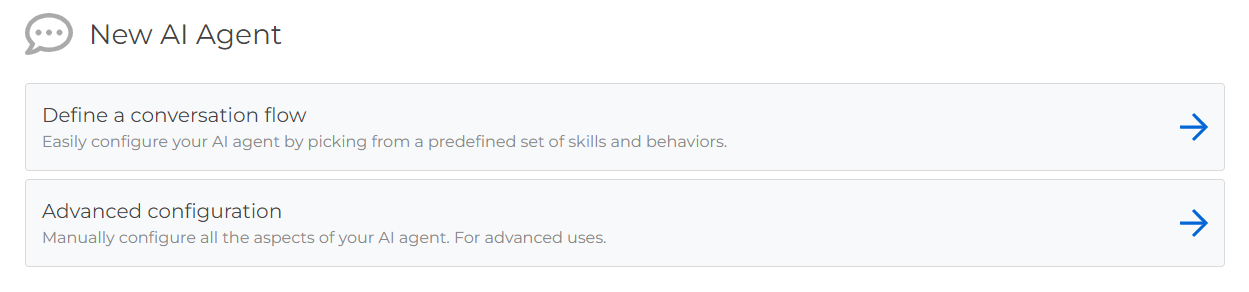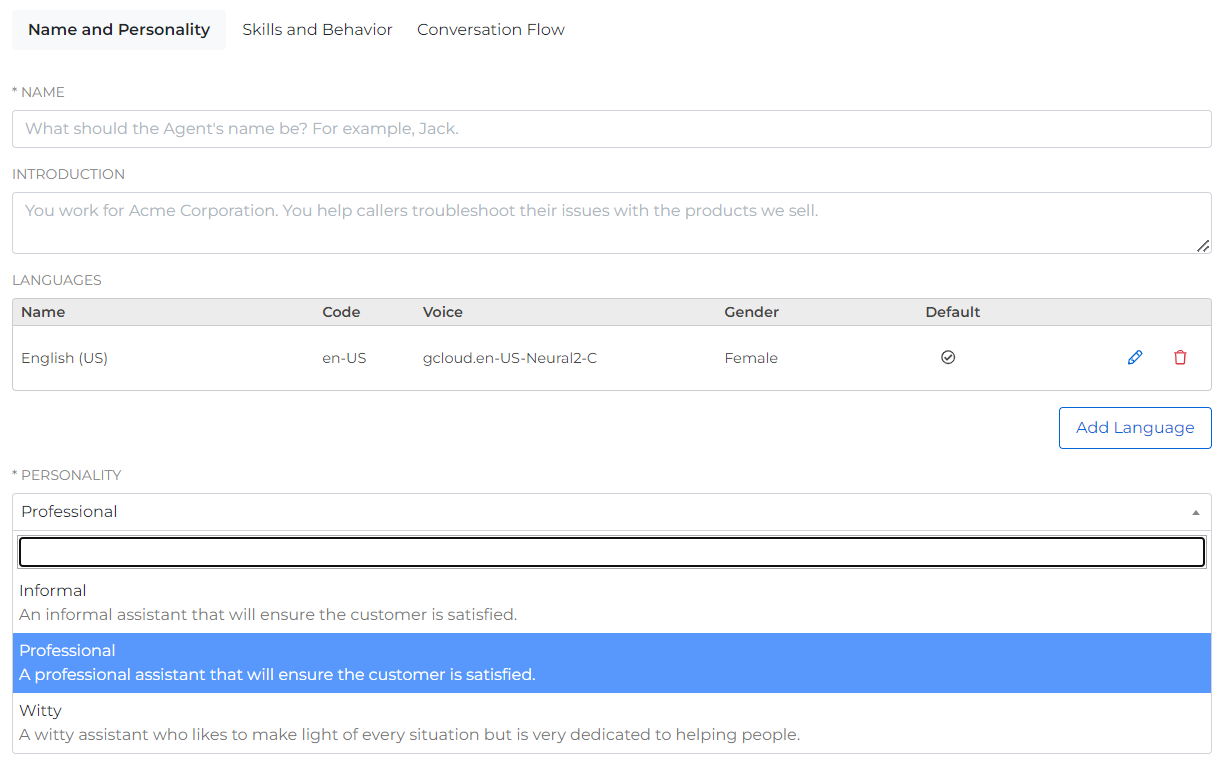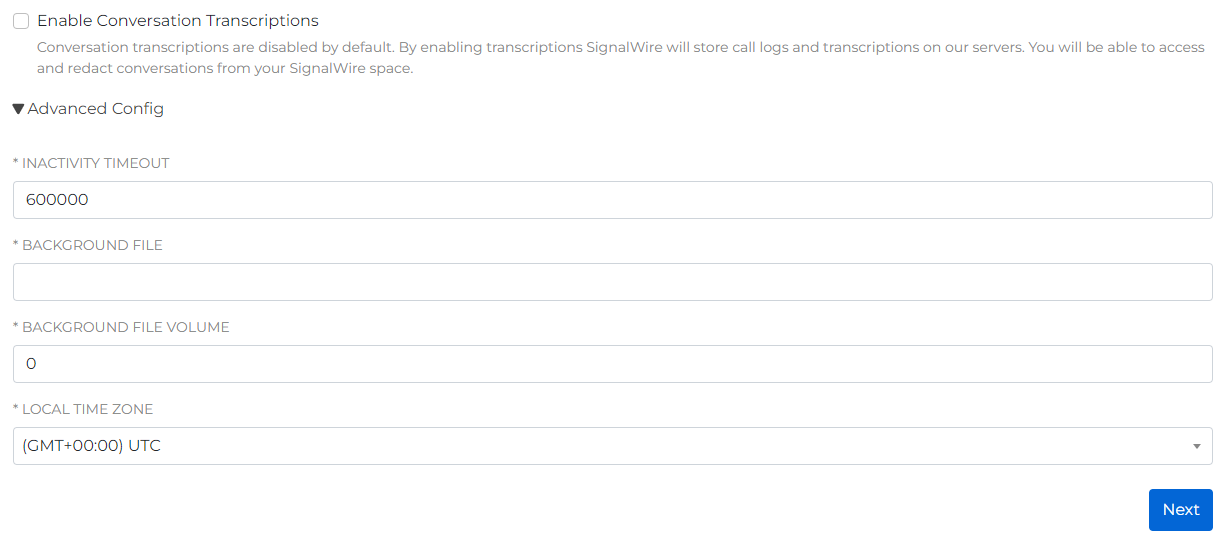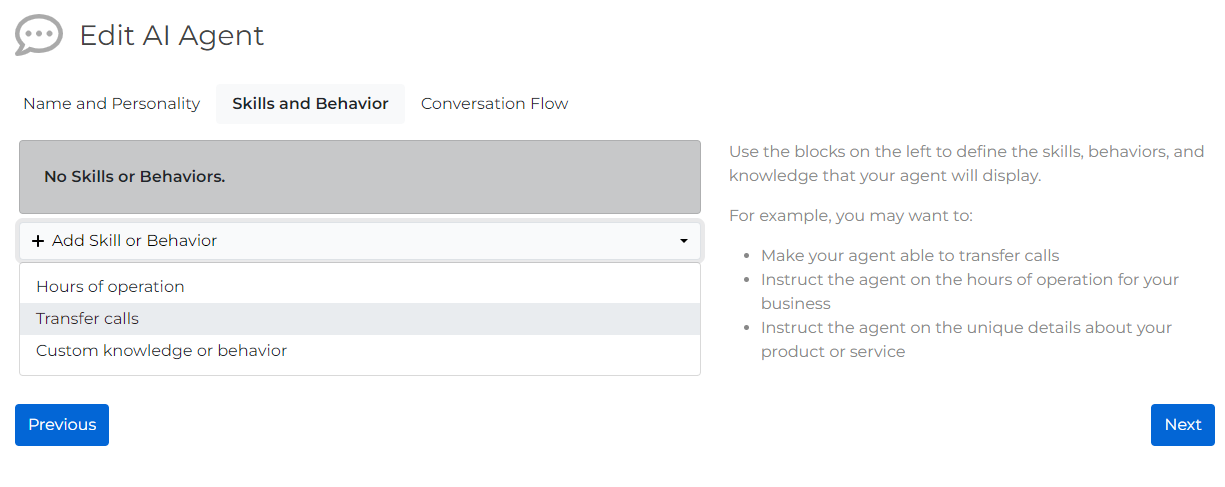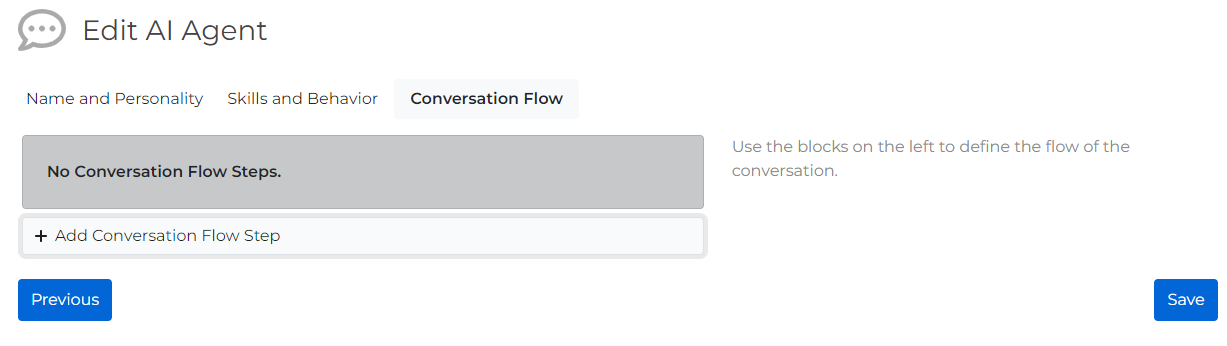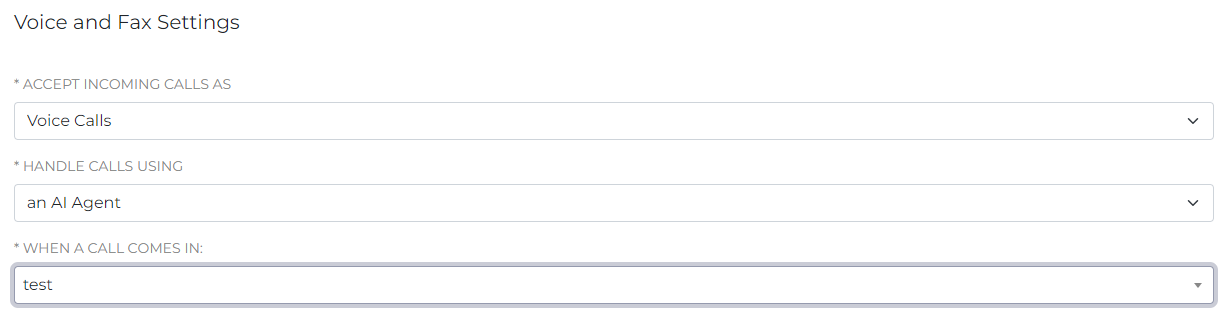SignalWire AI Agent includes a no-code builder that lets you define a simple conversation flow, configure voice and behavior, and enable skills like business hours knowledge and call transfers. This guide walks through the builder screens, including Name and Personality, language and voice selection, transcription settings, advanced options like local time zone and inactivity timeout, and modular Skills and Behavior such as Hours of Operation and Transfer Calls. It also explains how the conversation flow is structured into clear steps and how to associate the finished agent with a SignalWire phone number for inbound calling.
Build Your First AI Agent on SignalWire
SignalWire AI Agent allows developers of all skill levels to seamlessly create AI voice agents and weave them into existing voice infrastructure using SignalWire Markup Language (SWML) or Python.
With the second iteration of the AI agent builder, SignalWire streamlines the integration of our AI agents with our robust suite of communication APIs. Using a mixture of predefined functions in a drag-and-drop interface, you can expedite the creation of an AI agent with the simple engineering of a conversational flow.
In this post, we’ll walk through building a serverless AI agent capable of answering customer queries and transferring phone calls using the Define a conversation flow option.
No-code AI agent setup
Begin by visiting the AI Agents tab of your SignalWire Space. There, you can select Add New and Define a conversation flow to initiate the design process for a basic virtual agent.
Name and personality
The opening segment of the AI agent builder allows you to define your AI agent’s Name and Personality. These selections will ultimately set the tone and context for callers’ conversations with the virtual agent.
Introduction
The Introduction acts as your AI agent’s prompt. Here, it's essential to be clear and concise. Frontloading your virtual agent with an excess of information could hinder its decision-making further along in the conversation flow.
Language
The Language module enables you to customize the synthesized voice for your AI agent. Here, you can specify a language, and in some cases, a dialect. You can also specify a gender, and choose from a selection of voices provided by Amazon Polly, Google Cloud, and ElevenLabs — many of which are multilingual.
Fillers, such as “hmm,” or “ahh,” help your voice agent sound more lifelike, and fill the dead air that can sometimes occur when an AI voice application executes a defined function or fetches information from a third party system.
Personality
The Personality dropdown allows you to choose a persona that is either Informal, Professional, or Witty. These choices are an abstraction of prompt configuration parameters, such as temperature, that define the randomness of the AI agent’s responses.
Conversation transcriptions
For quality control and customer assurance purposes, Conversation Transcriptions may be enabled to provide a written record of the AI voice assistant’s interactions.
Advanced configuration
The Advanced Configuration module gives you more options to positively impact the caller’s experience. For example, you can set a Background File to further mitigate the void of dead air that may occur while the AI agent is accessing a database or executing an API request. Using a publicly exposed URL, you can play music or ambient noises in the background of a call while the AI converses in the foreground.
The Local Time Zone feature is useful for accurately portraying a schedule of appointments and activities relative to a caller’s physical location.
The Inactivity Timeout is the amount of time, in milliseconds, the AI agent will wait for the caller to respond. You can alter the default value to ensure that the AI will disconnect an abandoned call in a timely fashion.
Skills and behavior
The Skills and Behavior section takes a modular approach to designing your AI voice agent’s abilities and knowledge. Rather than forcing you to write a lengthy, comprehensive prompt, these building blocks conveniently ensure that the content you supply is well-organized. This also narrows down the virtual agent’s interpretation of information supplied by the caller.
Tokens & data map
Unifying these modules is a Data Map that enables your AI agent to answer specific questions and execute pre-programmed functions, like transferring calls. By analyzing keyword patterns within the data map, these skills and behaviors ensure tokens – the bytes of information processed by the AI agent – are used appropriately.
In delivering precise, on-demand information, an AI virtual receptionist elevates a caller’s experience above that of traditional IVRs, ensuring interactions are quick, concise, and meaningful.
Hours of operation
One component of knowledge is the Hours of Operation module. If you have regular business hours or temporary holiday hours, you can quickly and easily make sure your AI agent is up-to-date on giving callers the correct information.
Transfer calls
The Transfer Calls module enables your virtual agent to reach PSTN numbers and SIP endpoints. Listening for keywords — like “Sales” or “Support” — callers can instantly connect with live representatives.
Custom knowledge or behavior
Custom Knowledge or Behavior supplies the AI Agent with info about your products or services. When callers inquire about a specific offering, your AI voice agent will provide an accurate and detailed response.
Conversation flow
The Conversation Flow is the blueprint for voice interactions with callers. By outlining the steps to a phone call — a warm greeting, a kind offering, and a thoughtful closing — you shape the caller’s expectations and introduce a certain level of conversational conformity to each unique interaction.
Behind the scenes, SignalWire’s AI agent builder formats your written instructions in a numbered list using Markdown, focusing the virtual agent’s considerable power of perception on the task at hand.
Associating a phone number
Before deploying your AI voice application, you must associate it with a SignalWire phone number. From the Handle Calls Using dropdown, select An AI Agent. Then, using the When a Call Comes In dropdown, select the appropriate agent. Save your phone number settings and test out your new agent by calling the selected number.
In just minutes, you can rapidly prototype your own virtual AI assistant using the Define a conversation flow feature of SignalWire’s AI agent builder. For further information about SignalWire’s AI Agent, be sure to check out our developer docs, and join our community on Discord!
Frequently asked questions
What is an AI conversation flow?
An AI conversation flow is the structured call path your AI voice agent follows, including how it greets callers, gathers intent, handles common requests, escalates to a human, and ends the call consistently.
How do you turn a phone tree into a conversational experience?
Replace rigid menu trees with a short greeting and an open-ended prompt, then route based on intent, such as billing, support, or scheduling, while keeping a clear escalation path to a human.
When should an AI voice agent transfer a call to a human?
Transfer when the caller asks for an agent, the request is outside scope, account verification fails, or the caller shows repeated failure signals such as confusion or looping, then pass a short summary so the caller does not repeat themselves.
What should an AI voice agent collect before transferring a call?
Collect only what the receiving agent needs to continue, typically the reason for the call, key identifiers, what has already been tried, and a short summary or reason code for the transfer.
How do business hours affect AI call handling?
Business hours determine whether the agent should resolve the issue directly, offer a callback, send a follow-up Short Message Service (SMS) message, or transfer to a live team based on availability.
How do you keep an AI voice agent from going off-script?
Use a clear role, define allowed actions, constrain the agent to specific topics and steps, and require verification gates before any sensitive action or escalation.