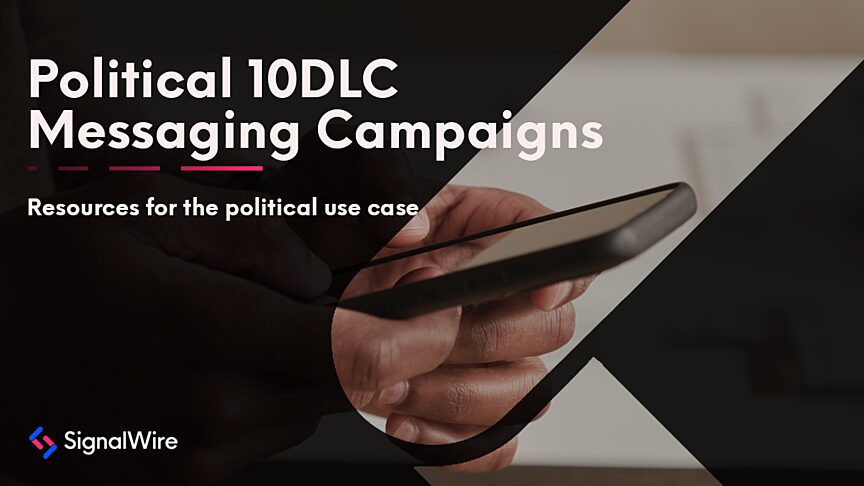Carrier Operations Team Lead
Kyle MullerPolitical Campaign Registrations for 10DLC
With election season just around the corner in the U.S., we at SignalWire are preparing to help you send out political SMS campaigns. Political campaign messaging, election SMS marketing, voter outreach, political fundraising via SMS, or other SMS blasts for political candidates are subject to some specific rules and regulations you should be aware of as you get started.
At SignalWire, we want to make sure you get your 10DLC campaign registered on your first try. When it comes to political campaigns, it can be crucial to get your SMS campaign up and running in a certain time frame - and we’re here to help. We have many resources and guides available for successfully getting registered with The Campaign Registry (TCR) for all your A2P 10DLC campaigns.
In this post, we’ll focus specifically on the details of what you need to successfully register your political SMS campaign. With SignalWire, registration is quick and easy - you can simply fill out the registration form using our TCR wizard, and expect a turnaround time of just a few days. Our expert carrier operations team will be vetting your submission, and will help you out if anything needs an update before sending the connection request to our upstream partners.
Keep in mind that submitting your campaign to SignalWire is the first step in a chain of approvals before you will be successfully registered. The resources above have more details about this process. Fees also vary by use case - check our pricing page for an up-to-date list of charges to expect.
Unlocking the Political use case
When registering a political Brand, you will need an EIN (registered 501(c)) to provide a special political classification. To unlock the “Political” use-case for your Campaigns, you can also obtain a Campaign Verify token.
Once your verification is complete, this will generate an authorization token that you will provide directly on your campaign submission. Obtaining a Campaign Verify Token can take some time, so it is highly recommended to obtain this before submitting your campaign.
Political Website
Political brands will now be required to have a valid website directly associated with the relevant candidate, political party, or organization. Well-established social media or Secretary of State filing pages will no longer be accepted by the carriers as a website. The website will also be required to have contact information such as a phone number, email address, a mailing address, a privacy policy page, and a terms & conditions page..
An ‘about us’ section will also be required. This should include information on the organization itself, such as information on their cause and what they are trying to accomplish. The ‘about us’ section should give a general understanding of exactly who and what your organization is.
The Terms & Conditions must have a section that covers the terms of the SMS campaigns. It should include information on how to opt-out of messaging, information on message volume and frequency, and disclaimers informing consumers that you are against list sharing/renting/selling.
Privacy Policies cannot simply be a paragraph stating you don’t share with or sell to third parties. The Privacy Policy must also include opt-out information.
Personal Privacy Policies cannot state different information than donation pages. If the Privacy Policy on the donation page states that information is shared, your campaign will be rejected.
If the political website has a contact form that requests the end-user to input their number, the contact form must have a disclaimer informing the end-user that they are agreeing to receive occasional SMS messages from your political party/candidate/organization. This is required even if you are not using this form as a method to gather consent.
All forms that request a phone number on your website must include this disclaimer, such as donation pages or other types of data collection pages that request a phone number. This message should look something like the following:
"By providing your mobile phone number, you are giving your consent to receive calls and SMS/MMS messages to that number from [BRAND]. Msg frequency varies. Msg & data rates may apply. Text HELP for support or e-mail xxxx@yyyyy. Terms and Conditions | Privacy Policy"
Opt-In Information
Political campaigns, just as any other standard SMS Campaign, are required to gather direct consent from their end-users in order to send out any SMS messages. Consent can be gathered in a number of ways such as a form, website, or text-to-opt-in.
The most popular choice among political campaigns is volunteer forms on a website or text-to-opt-in.
Website Opt-Ins
If you are gathering opt-in consent through a form located on your website, this form should have the following information:
A disclaimer informing the end-user that by providing their number, they are agreeing to receive SMS messages from your organization. This disclaimer should also include opt-out information, help information, and message frequency.
Example: "By providing your mobile phone number, you are giving your consent to receive calls and SMS/MMS messages to that number from [BRAND]. Msg frequency varies. Msg & data rates may apply. Text HELP for support or e-mail xxxx@yyyyy. Terms and Conditions | Privacy Policy"
Recommended - A direct link to your ‘terms and conditions’ page.
Opt-in consent should not be required in order for the end-user to fill out and submit this form. If you wish to require that the end-user inputs a number, a standard disclaimer will no longer work, as this would force the end-user to opt-in to receive SMS messages.
Instead, you would need to include a checkbox next to your disclaimer, which would allow the end-user to submit the form with the box checked (providing their consent) or unchecked (not providing their consent). This will allow you to require phone numbers on your form while also still giving the end-user the option to consent - or not - to your messaging program.
Text-to-opt-in
If you are gathering opt-in consent by text-to-opt-in, the following information should be provided:
The number and keyword you are informing end-users to message into.
Information on where the number and keyword are advertised for the end-users’ viewing.
A confirmation message that is sent directly after the end-user texts in the keyword. This is used to confirm to the end-user that they have opted-in successfully.
Example: Signalwire is gathering consent from the end-users by advertising the number 555-555-5555 and the keyword “Subscribe” on posters and flyers at our ClueCon event. Once the end-user texts in the keyword we send them the following confirmation message “You have successfully subscribed to SignalWires ClueCon event updates! You may Opt-Out by replying STOP at any time or reply HELP for further assistance! Msg&Data rates may apply.”
Because text-to-opt-in is not verifiable like a website form, the carriers may sometimes request an image of the poster or flyer you are advertising your number and keyword on. It is highly recommended to include an image of this when initially submitting your campaign.
As of June 1st, 2023, no matter what opt-in method you are using to gather consent for your political messaging campaign, an opt-in disclaimer will be required for any form on which an end-user is providing their phone number.
For example, if you are only gathering opt-in consent for your messaging campaign through your volunteer form, but you request phone numbers on multiple other forms located on your website, an opt-in disclaimer will be required on each form that is gathering a phone number.
All forms that request a phone number on your website must include this disclaimer, such as donation pages or other types of data collection pages, even if you are not using those specific forms for your SMS campaign’s opt-in process. Not doing so could result in your campaign initially being denied.
Have questions about getting your campaign registered, or want to connect with our carrier ops team? Open a ticket in your SignalWire dashboard, or reach out to us in our Slack community. Get started today with SignalWire's messaging platform free trial.