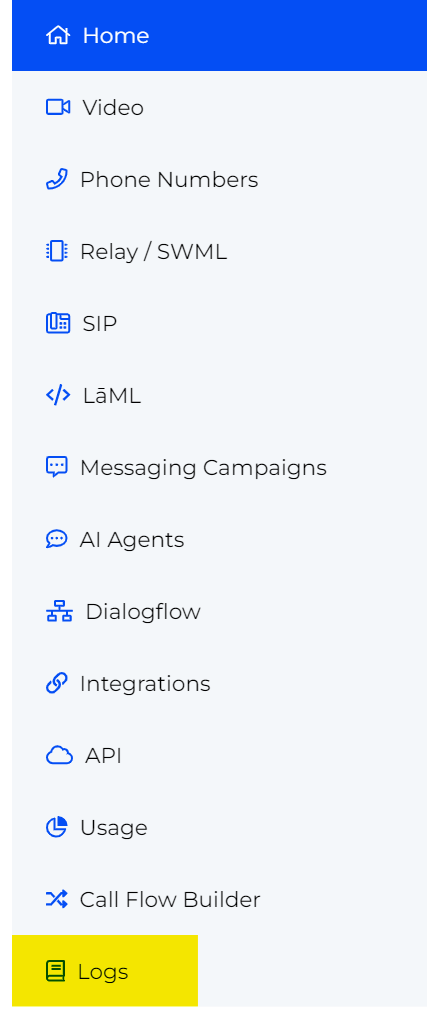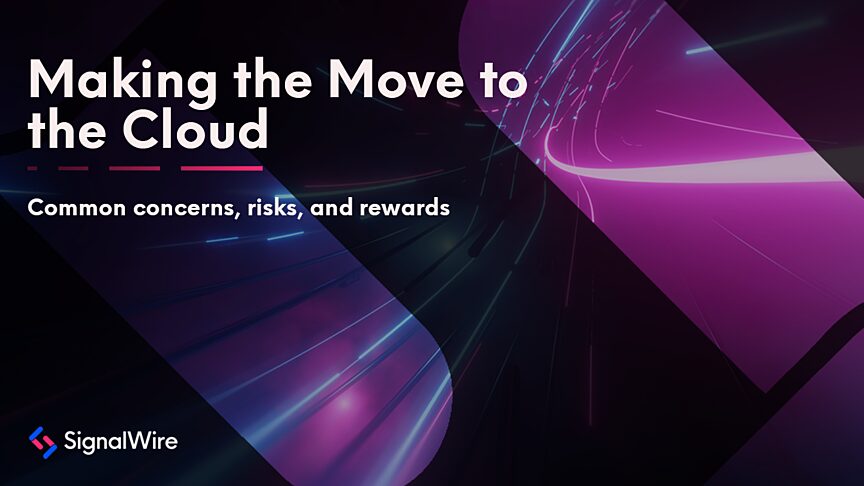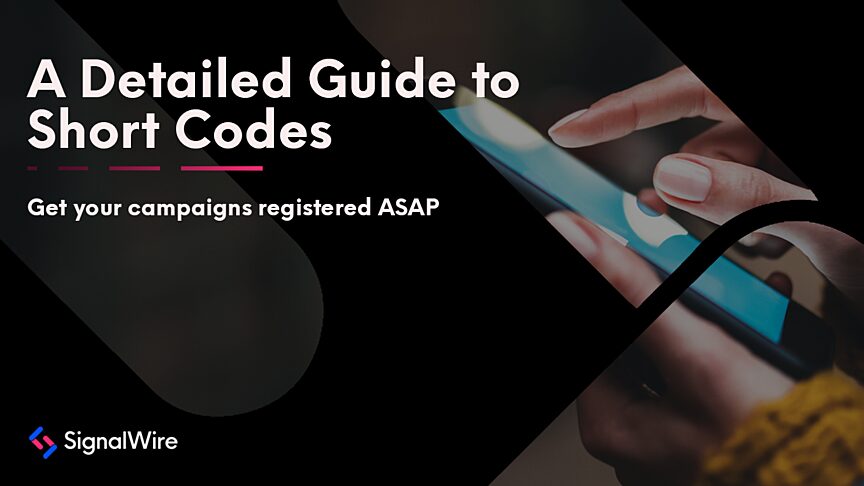The Logs menu is finally here! You asked for CSV reporting, and we heard you. Now you can search through your logs with ease. This new hub for logs keeps all your communications data in one place for voice calling, video conferencing, messaging, and fax.
Your data, all in one place
As of September 8th, the SignalWire UI dashboard has been updated to enhance the overall user experience. This update includes a dedicated “Logs” menu in the left hand sidebar. If you’re relying on various logs scattered throughout the interface under LaML, Relay, or other sections, you can now easily access your logs in one centralized location.
Logging will continue to be available throughout other menu options, but log-sub tabs will eventually disappear.
With the “logs” menu, you can expect:
Simple navigation: No more clicking around to find logs related to different aspects of the platform. Everything you need is now just a click away.
Streamlined insights: A single hub means quicker access to valuable insights, reducing the time spent searching for critical information.
Enhanced user experience: SignalWire continues to prioritize what our customers want, and this update enhances the overall user experience.
An easier way to analyze your data
This consolidation comes with another update as of September 21st: CSV logs download. Now you can easily export logs as a CSV file. A link to the requested export will be emailed to the address associated with your user account.
At this time, you are able to initiate an export of up to one month of data at a time as old as a year. If you need older data, just open a support ticket and the team will help you find what you need.
With CSV logs download, you can sort through your data in a convenient and customizable format, easily search for what you need, find anomalies, and investigate your data. The logs are consolidated to only include relevant data, such as costs - if one column is completely zeroed out, it won’t show up in the report.
With CSV logs download, you can expect:
Data accessibility - Export logs with ease and have them at your fingertips in a format that suits your needs.
User control - Initiate exports for up to one month of data, giving you granular control over the information you need.
Flexibility - Customize and analyze your logs as required, facilitating data-driven decision-making. Retrieve exported files via email links for up to five days, ensuring you have ample time to access your data.
At SignalWire, we’re committed to enhancing user experiences, and our latest UI updates are a testament to this commitment. By consolidating logs into the logs menu and allowing you to download them as a CSV, you’ll have more streamlined access to data and insights to make more informed decisions about your communications.
If you have any questions about logs or issues accessing your data, open a support ticket, or bring your questions to the team on our community Slack channel!