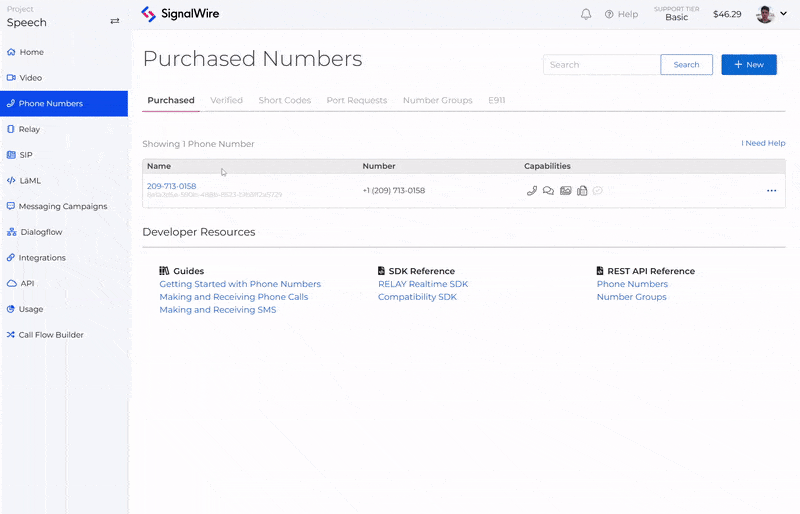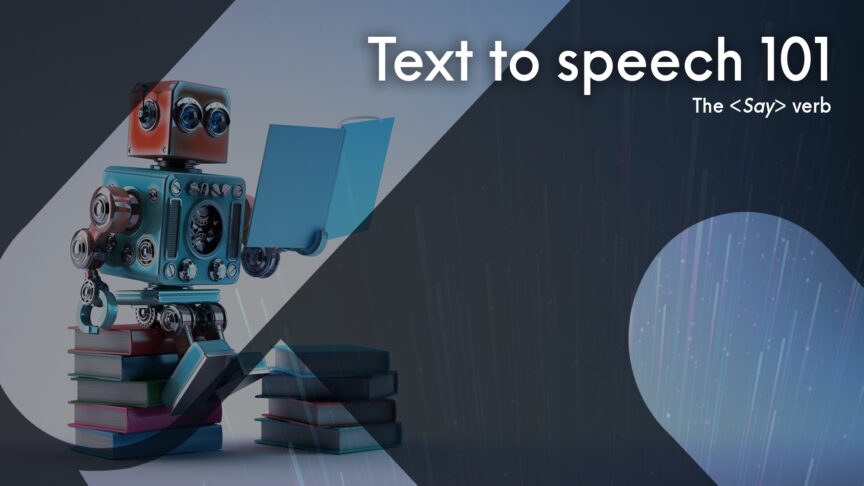As communications technology advances, more customers are expecting easier input options and menus when interacting with phone systems. Since we can’t use telepathy (yet), the next best thing is speech recognition.
Speech recognition software usually works using speech-to-text conversion, where spoken words will be translated into written commands, allowing humans to interact with machines through speech. With the help of natural language processing, voice recognition software analyzes audio input, extracting features such as phonemes, words, or sentences, and then employs sophisticated algorithms to accurately transcribe and interpret the spoken language.
Why use Speech Recognition?
In telephony, there are many ways that voice recognition can be used to build modern applications, such as virtual assistants, voice transcription services, or call center automation. For example, speech recognition adds a new level of convenience and accessibility to IVR systems. It allows callers to interact naturally by speaking to the system, eliminating the need for them to remember and press specific digits on their phones. With SignalWire, integrating speech recognition into your custom IVR or call flow is a breeze.
Getting Started with Speech Recognition
Let’s explore how to use speech recognition with SignalWire and Node.js by walking through the code step by step. Whether you're looking to enhance customer support or streamline your sales process, this tutorial will guide you through the first steps of using voice recognition with SignalWire’s programmable Compatibility API.
Requirements
The programmable voice API uses HTTP requests to fetch XML instructions, so SignalWire knows what to run on your calls. You will need the following:
A SignalWire Space. If you don’t have one, you can sign up here and get $5 credit.
Node.js knowledge and a working environment. If you do not know how to code, check out our Call Flow Builder for a no-code/low-code solution instead.
Ngrok knowledge (or an equivalent) to make your server publicly accessible. If you have never used Ngrok, you can follow Ngrok’s Getting Started tutorial.
Starting Ngrok
In order for SignalWire to be able to reach our local environment, we need to start Ngrok. It will give us a public-facing URL, which SignalWire will use to receive XML instructions and return input results. To start ngrok we just need to run:
ngrok http 3000
Take note of the URL Ngrok gives you, as we will use it shortly.
Setting up a SignalWire Phone Number
If you don’t have a phone number already, you can purchase one now by following these instructions, and then update its settings so calls are handled by your NGROK_URL/menu:
Installing dependencies
We will need to install Express and the SignalWire Compatibility API, so we can use its RestClient. To do so, we need to run:
npm install express @signalwire/compatibility-api
Let's dive into the Node.js code now. You can create a speech.js file and start copying each bit over:
Here, we import the necessary libraries and create an Express application. We also set the port number for our server and enable URL-encoded form data parsing.
This route handles the initial voice menu interaction. It creates a new VoiceResponse object and adds the <gather> instruction so SignalWire can listen for user input. The input parameter specifies that the input can be received through speech or dual-tone multi-frequency signaling (DTMF). The action parameter defines where SignalWire will send the input results, and, by extension, where the input will be processed.
Inside the <gather> block, we use the say method to prompt the user to give us the desired input. If no input is received within the timeout period, the user will hear "We did not receive any input. Goodbye!" Should input be received, SignalWire will move on to the /processInput route.
While it may seem like the code is doing something, it’s really not. It’s actually using VoiceResponse to create valid XML instructions, so we can then return them to SignalWire, and SignalWire will actually interpret them and perform the designated actions on the call.
The /processInput route handles the input received from the user. It logs the received DTMF and speech input for debugging purposes.
Based on the user's input, the response is generated using the VoiceResponse object. If the input is "1" or "support," the user is redirected to the /support route. If the input is "2" or "sales," the user is redirected to the /sales route.
The /support and /sales routes handle the respective menu options. They create a new VoiceResponse object and use the say method to provide appropriate responses based on the user's selection. It’s completely up to you what you’d like to do with these routes. Here, we are using a simple example, but typically you might do something more, such as using Queues.
app.listen(port);
Finally, we start the server and listen for incoming requests on the specified port.
When you run this code and call your SignalWire phone number, you will hear the menu instructions, and depending on what you say on the call, different call flows will take place.
Congratulations! You have successfully built a custom IVR using SignalWire and Node.js! We encourage you to customize the menu prompts and responses by modifying the code according to your requirements.
SignalWire offers a wide range of features and capabilities that you can explore to enhance your communication systems further. Feel free to experiment and integrate SignalWire into your applications for seamless and efficient voice interactions by signing up for a free trial.
Explore developer.signalwire.com to learn more about SignalWire’s capabilities, and join our Community Slack and Forum to interact with the team. We can’t wait to see what you build!