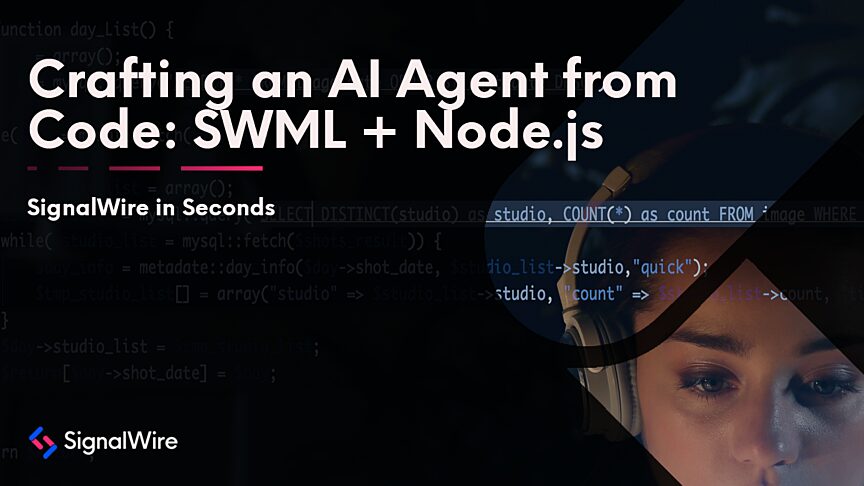Forwarding SMS messages to email lets developers bridge mobile messaging with existing inbox-based workflows. Using SignalWire’s Messaging API, inbound SMS can be received via webhooks, processed programmatically, and delivered as emails through standard mail providers. This pattern is commonly used for alerts, support notifications, logging, and automation, allowing teams to react to text messages without building a custom UI or monitoring dashboards.
Sending SMS messages that automatically convert into email notifications is a powerful pattern for alerting, logging, or automating workflows without a dedicated UI. Whether you want to notify a team when certain keywords are texted in, forward customer replies to support inboxes, or build an SMS-to-email gateway, this article shows how to build that with SignalWire’s Messaging APIs and a mail delivery service like Mailgun.
What you’ll learn
Why you might forward SMS to email
How SMS-to-email gateways work
A secure sample implementation using Python plus SignalWire
How to run in Docker (optional)
Best practices for production use
What you need before you start
Before diving into code, make sure you have:
A SignalWire project with Messaging API enabled
A SignalWire SMS-capable phone number
A mail delivery provider (e.g., Mailgun, SendGrid, SES)
Python 3.x installed
Optionally, Docker for containerized running
How SMS-to-email works
At a high level:
A user sends an SMS to your SignalWire number.
SignalWire receives the message webhook.
Your webhook handler reads SMS content and metadata.
Your server forwards that message as an email via an email API.
The destination email address receives the content instantly.
This pattern bridges cellular messaging and email delivery without manual steps.
Methods and endpoints
Endpoint: /sms-webhook Methods: GET OR POST Endpoint to accept incoming text messages from SignalWire space and forward them to MailGun.
Set up your environment file
- Copy from example.env and fill in your values
- Save new file called .env
Your file should look something like this:
## This is the full name of your SignalWire Space. e.g.: example.signalwire.com SIGNALWIRE_SPACE= # Your Project ID - you can find it on the `API` page in your Dashboard. SIGNALWIRE_PROJECT= # Your API token - you can generate one on the `API` page in your Dashboard SIGNALWIRE_TOKEN= # The phone number you'll be using for this Snippets. Must include the `+1` , e$ SIGNALWIRE_NUMBER= # MailGun domain associated with your MailGun account MAILGUN_DOMAIN= # MailGun token associated with your MailGun Account MAILGUN_API_TOKEN= # Send Email From Address EMAIL_FROM=info@yourdomain.com # Send email to address for administrator notifications EMAIL_TO=youremail@yourdomain.com # Email subject for admin notifications EMAIL_SUBJECT=Forward Text To Email
Build and run on docker
Use our pre-built image from Docker Hub:
For Python: docker pull signalwire/snippets-text-to-email:python
Or build your own image:
docker build -t snippets-text-to-email .
Run your image:
docker run --publish 5000:5000 --env-file .env snippets-text-to-email
The application will run on port 5000.
Build and run natively
For Python:
1. Replace enviroment variables 2. From command line run, python3 app.py
Best practices
Validate input: Only forward trusted SMS from expected numbers.
Security: Protect your webhook endpoint with tokens or signatures.
Retries: Use background jobs and queues for robust email delivery.
Compliance: Respect SMS opt-in, TCPA, and other messaging laws.
Error monitoring: Log send statuses and API failures.
Common use cases
Alerting ops teams when a keyword is received
Creating tickets in helpdesk systems from SMS replies
Notifying administrators of inbound messages in real time
Automating logging and audit trails for SMS conversations
Support
If you have any issues or want to engage further about this snippet, join our fantastic Discord community and chat with others in the SignalWire community!
Frequently asked questions
Can I forward MMS to email too?
Yes. MMS includes media attachments; you can download the media URLs from the webhook and attach them to the email via your email API.
Do I need a special number for this?
Any SMS-enabled number from SignalWire will work. Dedicated long numbers or toll-free numbers minimize carrier filtering.
How do I handle replies from email back to SMS?
You can parse incoming email (e.g., via webhook) and use SignalWire’s Messaging API to send a reply SMS.