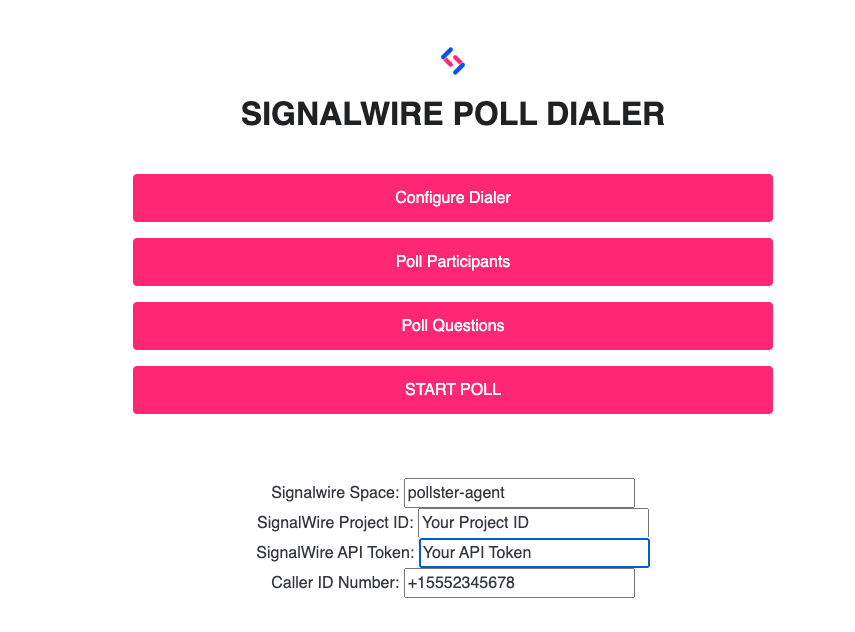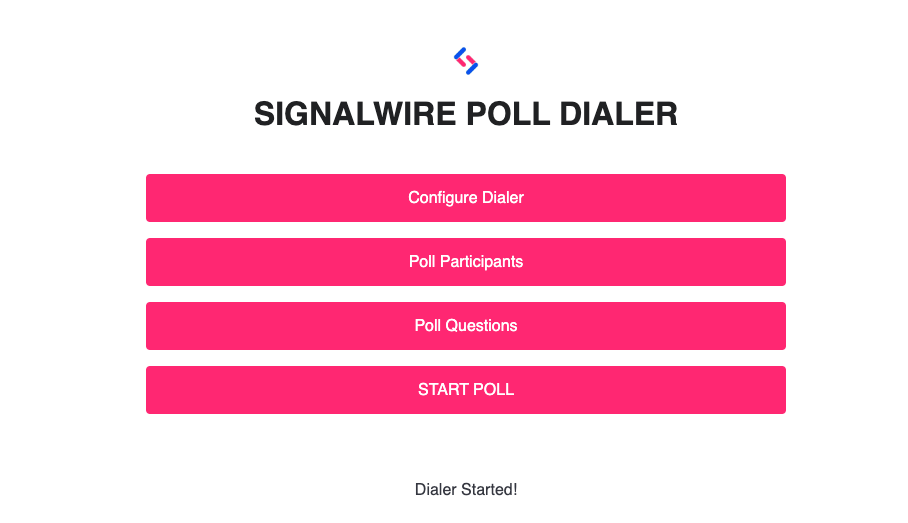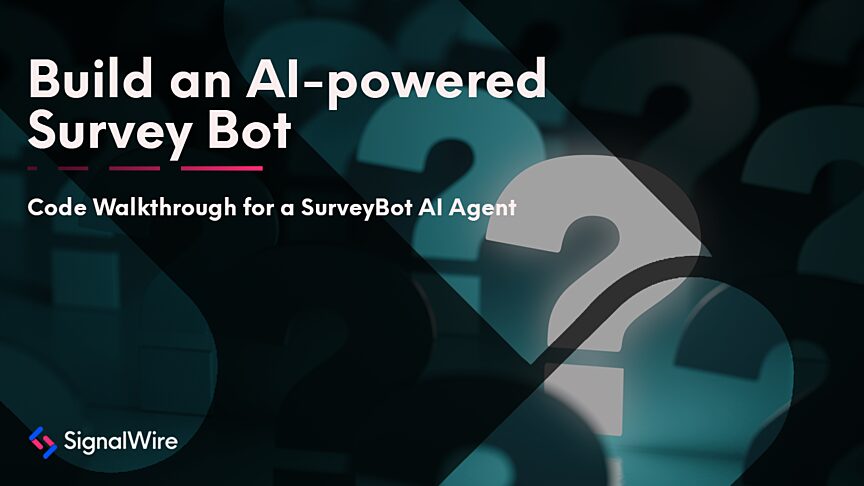This tutorial shows how to build an automated AI pollster that places outbound calls, connects answered calls to a SignalWire AI Agent, and leaves a voicemail when Answering Machine Detection (AMD) detects a machine. It walks through running a ready-to-use sample app with a configuration user interface, adding participants and 1–10 scale questions to a database, and starting a dialer that calls each contact. Behind the scenes, the app uses webhooks to generate SignalWire Markup Language (SWML) prompts and functions for the AI Agent, and uses the SignalWire RELAY SDK to create outbound calls and run AMD during call setup.
Creating an AI Pollster with an Auto Dialer and AMD
With the 2024 US election cycle swinging into high gear, you can now use SignalWire to create an automated pollster using our AI Agent in conjunction with Answering Machine Detection (AMD).
SignalWire AI Agent is a powerful tool that allows you to program a voice AI assistant. This example below provides everything you need for a simple user interface, including all of the code necessary to add questions and participants into the poll, and the ability to review the poll results.
After all participants and questions have been added, an automated dialer will systematically call each contact and connect them with the AI pollster agent if the call is answered. With the help of AMD, if the call is answered by voicemail, the pollster will simply leave a message.
The AI then retrieves poll questions from the database, and is instructed to only ask questions that are provided to it. For the purposes of this example, the AI agent has been configured to only allow responses on a scale of 1 to 10.
Prerequisites
A SignalWire account (sign up for free!)
A SignalWire phone number
How to set up the AI pollster
Setting up the pollster agent can be broken down into three simple steps:
Step 1
Clone the following github, which contains all of the necessary code, including a simple configuration UI and a Dockerfile to easily create the environment for the application.
git clone https://github.com/shane-signalwire/sw_dialer_agent_docker
Step 2
Change into the directory, and then build the Docker container using the following commands:
NOTE: You will need your NGROK API token for this step.
cd sw_dialer_agent_docker # Build the docker image docker build -t ai_dailer_agent –build-arg “NGROK_AUTHTOKEN_ARG=<NGROK AUTH TOKEN>” . # Run the container docker run -p 8000:5000 ai_dialer_agent
Step 3
Now that the container is running, use a web browser to navigate to the UI to complete configuration of the dialer, poll targets, and poll questions.
In a web browser, navigate to
http://127.0.0.1:8000
Configure Dialer
In the UI shown below, fill out the information for your SignalWire Space URL, SignalWire Project ID, SignalWire API Token, and Caller ID Number.
The Caller ID number must be a SignalWire number, and will also be the number used for connecting to the AI Agent.
Save the dialer configuration. Then you can add poll participants and questions.
Poll Participants
Add the list of participants to be called by the dialer. Include first name, last name, and phone number for each contact.
Save each entry into the database before moving on to poll questions.
Poll Questions
Add questions for the participant to answer. For this example, these should be questions that can be answered on a scale of 1-10, with 10 being the most positive value.
When all participants and questions have been added, click on START POLL to start the dialer.
Behind the scenes
How do all of the pieces fit together? There are many separate SignalWire offerings working cohesively on the backend to make this whole application work.
The main web application is written in python using the flask module as a front end web server. The application serves both the frontend user interface, and handles the webhooks from SignalWire.
The webhooks dynamically generate the SignalWire Markup Language (SWML) for the main AI Agent prompt, and all of the functions used by the AI to conduct the survey.
A separate backend process controls the outbound dialer. This script uses the SignalWire RELAY SDK to create a websocket connection and generate the individual calls. When a call is answered, AMD is used to determine whether a human user has answered, or if the call went to voicemail.
Have questions as you start building with SignalWire? Bring them to our team of developers on our community Discord!
Frequently asked questions
What is an AI pollster for outbound voice surveys?
An AI pollster is an outbound calling application that dials a list of phone numbers, asks a scripted set of survey questions using a voice agent, records the responses, and logs results for analysis.
How do you avoid leaving a survey on voicemail during outbound calls?
Use Answering Machine Detection (AMD) to detect whether a machine answered, then either hang up, leave a short voicemail prompt, or schedule a retry, instead of running the full survey flow.
What consent and compliance considerations apply to automated outbound survey calls?
Automated outreach can be regulated and requirements vary by jurisdiction and use case. Common best practices include maintaining documented consent where required, honoring opt-out requests immediately, limiting calling hours, identifying the caller or organization, and keeping a clear record of outreach and suppression lists.
How do you design survey questions so callers can answer reliably by voice?
Keep questions short, ask one thing at a time, constrain answers to simple formats like yes or no or a 1–10 scale, confirm the captured response, and offer a repeat option when speech recognition confidence is low.
How do you store survey responses from voice calls?
Store results as structured data, for example question_id, answer_value, timestamp, and call_id, then export to analytics tools or a Customer Relationship Management (CRM) system for reporting and segmentation.
How do you keep outbound AI calling from feeling like spam?
Use accurate caller identification, keep the opening disclosure clear, avoid long introductions, respect opt-outs, limit retry behavior, and keep the interaction focused so recipients can complete the call quickly or exit cleanly.