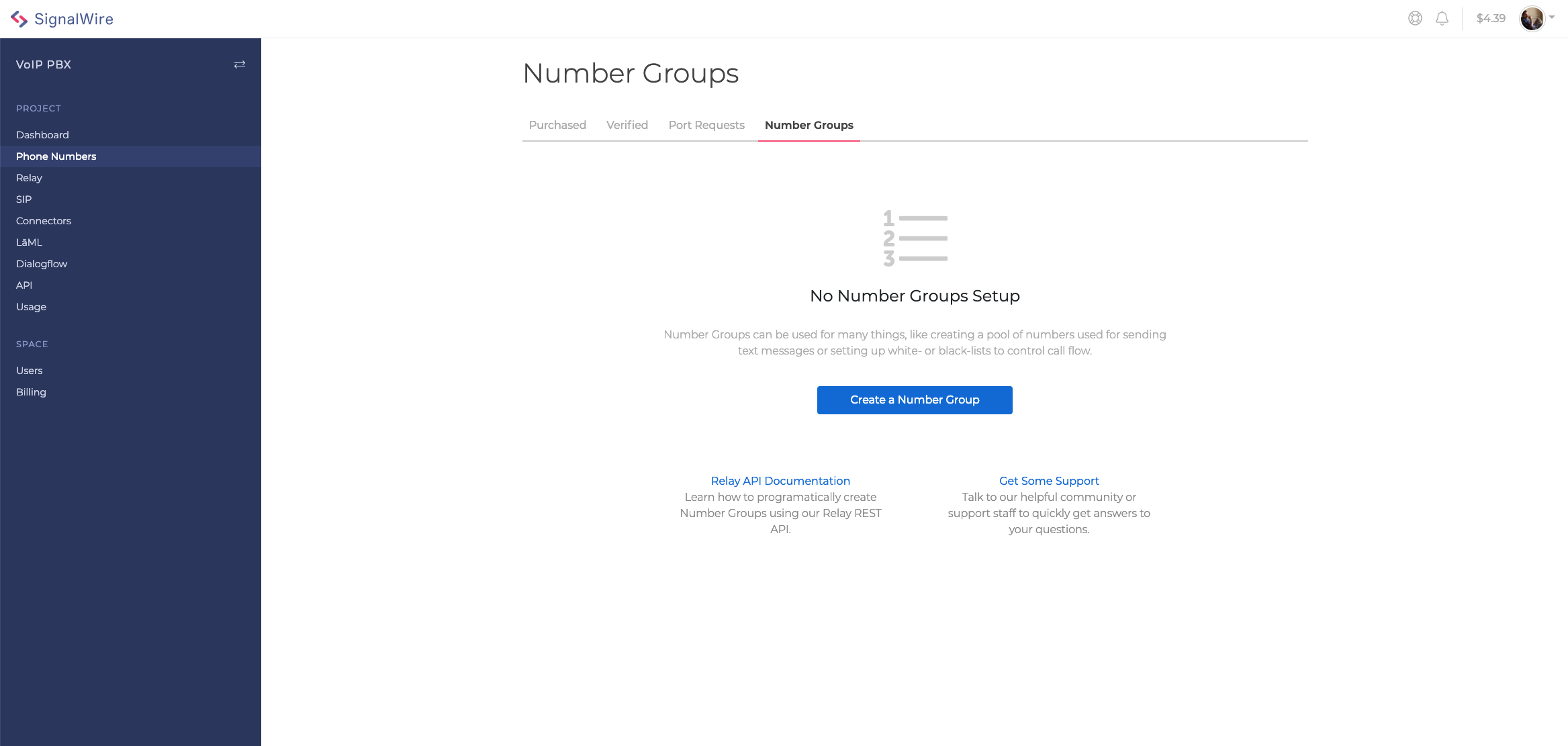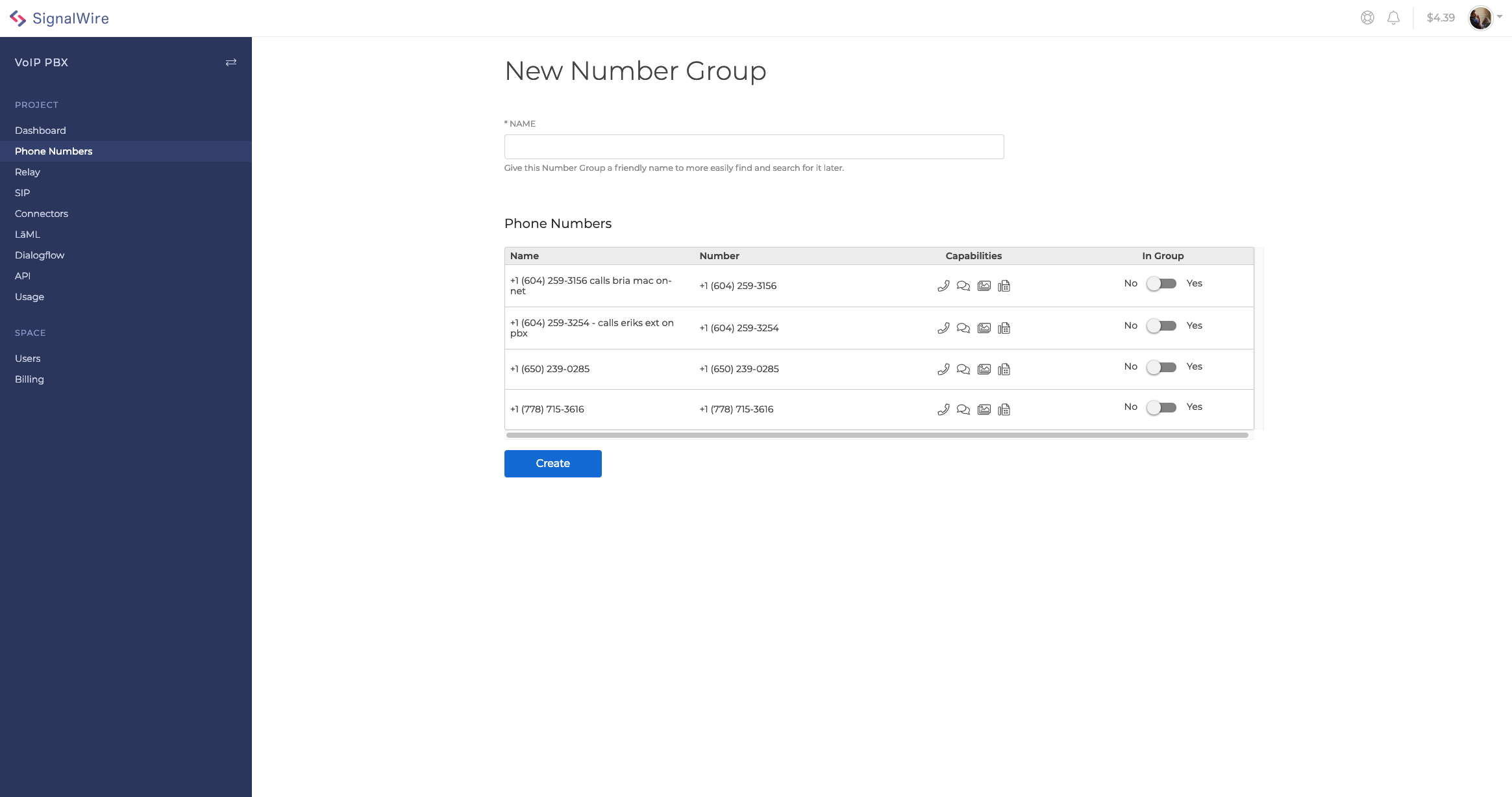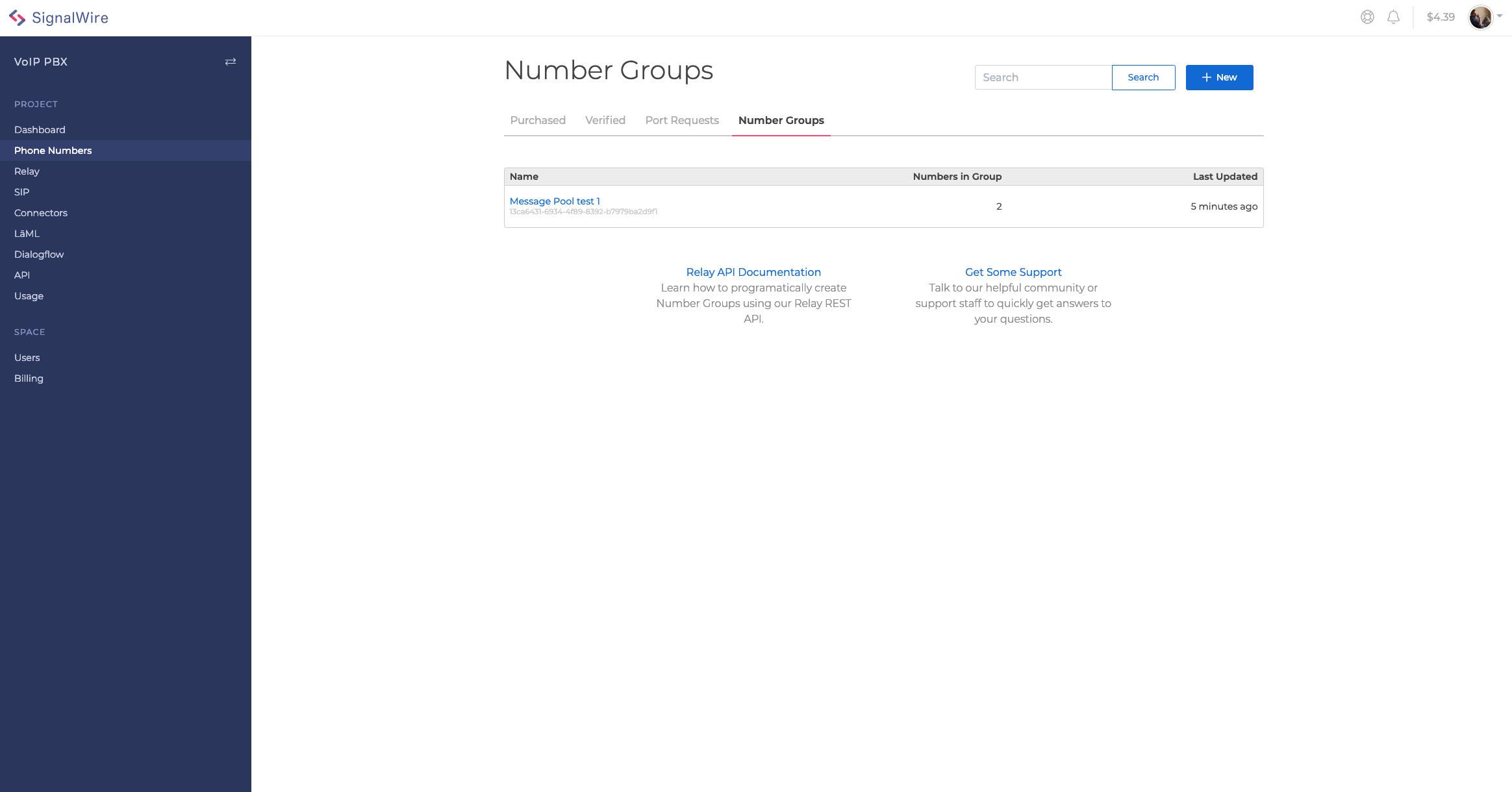By Erik Lagerway, VP of Product
You asked for it, and we delivered.
We tend to listen to our customers and when they tell us they really need something to make their use of the SignalWire platform more efficient, we do our best to deliver. That’s exactly what happened in the case of Message Pools.
Message pools are based on a collection of phone numbers enabled by our latest feature called Number Groups, which allow our customers to increase the efficiency and productivity of their messaging applications.
How to create message pools using Number Groups on SignalWire CLOUD
First, let’s create a new Number Group in your project. Proceed to Phone Numbers, and select the Number Group tab.
Click on the blue button labeled Create a Number Group.
You will then be asked to give your new number group a name and select the numbers you want to be part of your number group:
Once you select the blue Save button, you will see the new number group with the numbers you have selected.
Now that we have an active number group, we can use that group in our message pool to send outbound text messages.
What about the API?
The implementation is rather simple, when we create an API request for an outbound Message, simply omit "From" and add "MessagingServiceSid" with the Number Group's ID.
To learn more about Number Groups and how to use them to create a message pools programmatically, please see the Number Group API documentation:
https://docs.signalwire.com/topics/relay-rest#resources-number-groups
How much does it cost?
There is no additional cost to use number groups to create message pools or to use Number Groups but there are costs associated with outbound messaging.
Come and build something great on SignalWire!
Main developer documentation site: https://docs.signalwire.com/
Friendly support can be found in our online community.
P.S. We always announce features to our community before bringing it to the general public, so sign up for your free SignalWire account today and join our Community!
* Please check our pricing page for up-to-date pricing.