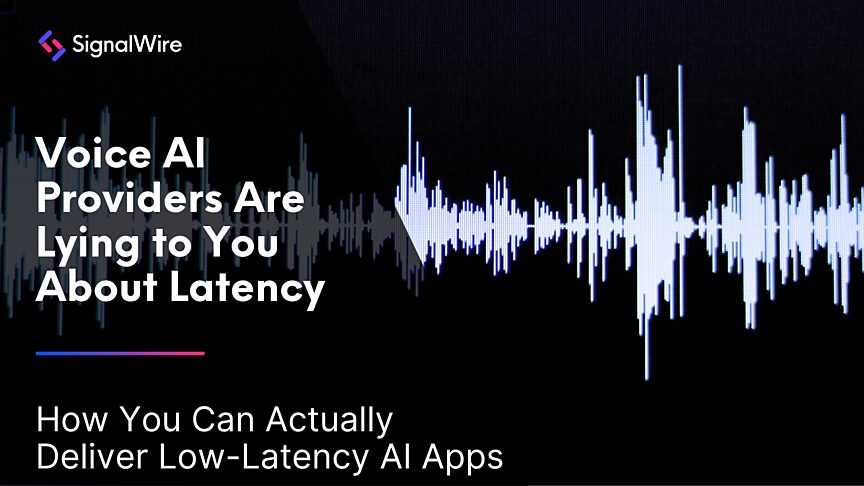Real-time voice translation lets developers build multilingual voice interactions into phone calls, IVRs, and contact centers by translating spoken language as it happens on the call. SignalWire’s live_translate feature in SignalWire Markup Language (SWML) enables real-time bidirectional speech translation, dynamic injection of translated audio, AI summarization, and control over translation direction, all powered directly inside the telecom media stack for low latency and seamless developer control.
Create a Real Time Speech Language Translator
Bringing the babel fish to life
Real-time voice translation has lived in the realm of science fiction for decades. The babel fish from The Hitchhiker’s Guide to the Galaxy was our inspiration: a small yellow fish that could instantly translate any spoken language by being placed in someone’s ear. This allowed any person to hear any spoken language as their own native language, making universal communication possible.
SignalWire’s live_translate isn't science fiction. It's a production-ready technology that developers can use right now to build real-time translation into phone calls, IVRs, or contact centers, powered by a modern telecom stack that integrates AI directly into the media layer.
What is live_translate?
live_translate enables real-time voice translation for live phone calls. It’s a feature of SignalWire Markup Language (SWML), a YAML or JSON based markup language that allows you to define many types of workflows within SignalWire, including AI agents. The live_translate method allows developers to:
Translate a live conversation between two parties in real time
Specify translation direction from the local caller, the remote caller, or both
Inject translated messages into the call dynamically
Generate live AI summaries of what was said
Start and stop translation on demand
This is part of SignalWire’s Call Fabric infrastructure, where AI is embedded directly in the telecom stack. That means low latency, integrated audio processing, and precise control through SWML scripting.
See how live translation works in practice in the demo below.
There aren’t many usable solutions so far for call translation systems; SignalWire gives you the tools to build it yourself.
In many modern AI communication systems, media is streamed out through WebSockets, processed in the cloud, then returned with high latency. This causes delays, fragmented context, and poor conversational flow, which is especially painful in customer support.
SignalWire eliminates these flaws by handling everything within the media stack itself. The result is sub-500ms round-trip latency with no external infrastructure required.
This approach is faster, reliable, and scalable. And it means developers can focus on building applications instead of piecing together various services.
How to build real-time translation with SWML
The following code samples show how live_translate is used inside a SWML script.
Start a live translation session
In the below YAML example, the SWML script answers an incoming call and then starts recording the call. The script then starts a live translation session by using the start action. The script will translate the conversation from English to Spanish. After the translation session has started, the script connects the call to a destination number.
This script uses the ElevenLabs voice rachel. You can use any of SignalWire’s high-quality voices from leading text-to-speech providers.
Stop the translation mid-call
After the call is connected, the script plays a message to the caller stating that the translation session is ending.
The script stops the live translation by passing the stop action. In this example, translation begins during the call and is later stopped after a message is played, which is a useful pattern for support scenarios or limited translation time windows.
Summarize the conversation
The script initiates a summarize action to recap the conversation. Here, the summarize action sends the conversation summary to a webhook, guided by the prompt parameter that is used to provide instructions to the AI on how to summarize the conversation.
Inject a message into the call
Once the call is answered and recording has started, the call is then connected to a destination number. After the call is connected, the script injects a custom message into the conversation for the remote-caller to hear.
The inject action could be used for notifications, automated instructions, or even alerts during a live call.
Built for developers, from the creators of FreeSWITCH
Everything described here runs inside SignalWire’s Programmable Unified Communications (PUC) architecture, not on separate cloud services or third-party APIs. This means that
The media never leaves the SignalWire stack
Translation, speech synthesis, and transcription are all orchestrated via SWML, using declarative scripting
You control when, how, and what gets translated or recorded
You can mix AI Agents, Rooms, or call flows all from the same framework
Translation is just one feature of what can be built using SWML. It can be combined with digital agents, AI summarization, and real-time routing logic to build fully automated, intelligent voice experiences across any telecom channel: PSTN, SIP, WebRTC, or mobile apps.
Use cases
Developers can use live_translate to power:
Multilingual customer service
In-call live interpretation
Medical support across language barriers
Live translation for global conferencing
Global sales and intake
Because translation is programmable, the same script can easily adapt to different voices, languages, and contexts with just a few variable changes.
Start building today and connect customers globally with live translation
With SignalWire’s live_translate, the idea of real-time, multilingual phone conversations is no longer a dream for the future. It's available right now in a few lines of SWML.
This is not just a new feature. It’s part of a broader shift in telecom: where voice, AI, and automation converge into one programmable, developer-first stack.
It’s never been easier to build real-time translation into your apps and contact centers. Sign up today for a SignalWire space and join the conversation on our community Discord.
Frequently asked questions
What is real-time voice translation?
Real-time voice translation is a technology that translates spoken language instantly during a live conversation so participants can communicate in different languages without delay.
How does SignalWire support real-time voice translation?
SignalWire supports real-time voice translation through its live_translate feature in SignalWire Markup Language (SWML), which lets developers define translation behavior and integrate translation directly into voice workflows.
What can live_translate do?
It can translate in both directions on a call, inject translated speech dynamically, generate AI summaries of conversation segments, and start or stop translation on demand.
Why is integrated voice translation in telecom valuable?
Integrated voice translation breaks language barriers in live calls and support scenarios without high latency or external services, helping global customer support, multilingual service lines, and international conferencing run smoothly.
What are common use cases for real-time voice translation?
Use cases include multilingual customer service, in-call interpretation, medical support across languages, global sales interactions, and live translation for international conferencing.